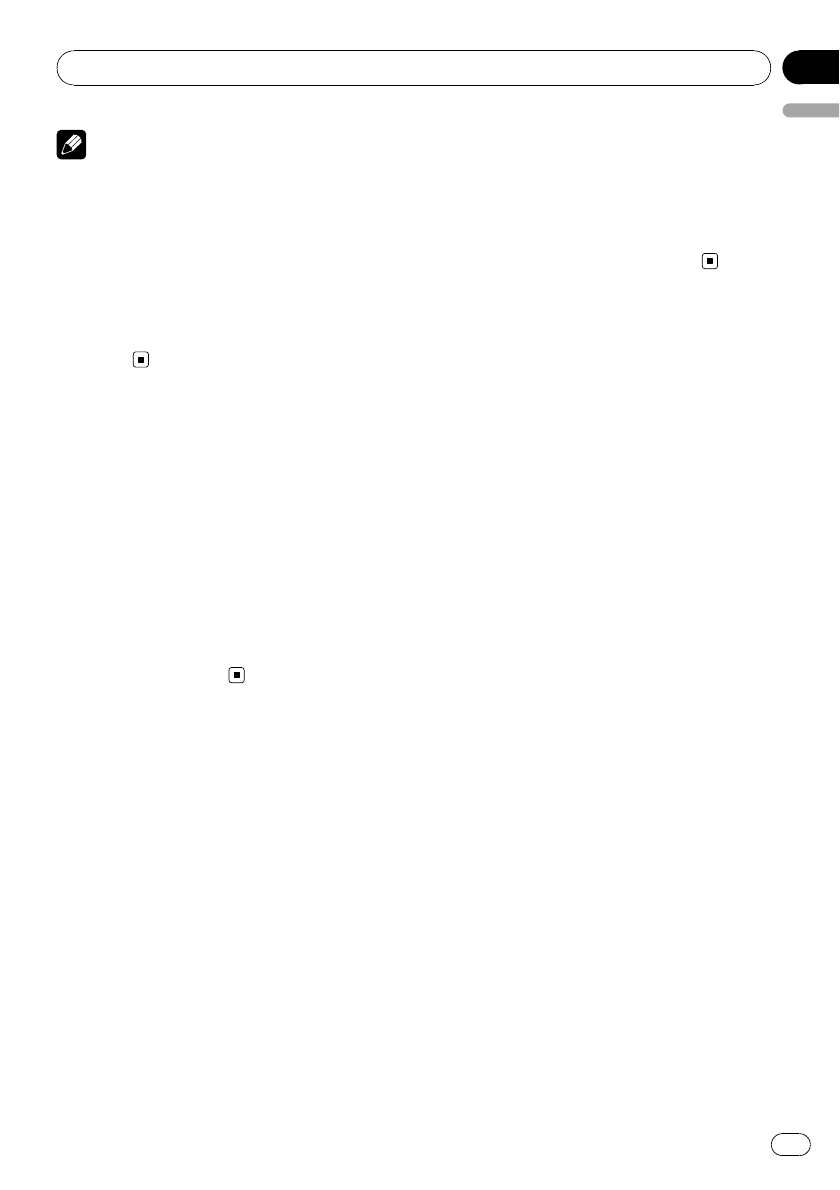
Notes
! Even if you change this setting, there is no
output unless you turn the subwoofer output
on (refer toUsing subwoofer output on page
25).
! If you change this setting, subwoofer output
in the audio menu return to the factory set-
tings.
! Both rear speakerlead outputsand RCA rear
output are switchedsimultaneously in this
setting.
Switching the Ever Scroll
When Ever Scroll is set to ON, recorded text in-
formation scrolls continuously in the display.
Set to OFF if you prefer the information to
scroll just once.
1 Use MULTI-CONTROL to select
EVER SCROLL.
2 Press MULTI-CONTROL to turn the Ever
Scroll on.
# To turn the Ever Scroll off, press
MULTI-CONTROL again.
Multi language display setting
Text information such as title name, artist
name or comment can be recorded on a com-
pressed audio disc.
This unit can display them even if they are em-
bedded in a European language or Russian.
! If the embedded language and the selected
language setting are not the same, text in-
formation may not be displayed properly.
! Some characters may not be displayed
properly.
1 Use MULTI-CONTROL to select
TITLE SETTING.
2 Press MULTI-CONTROL to display the
setting mode.
# Press BACK to return to the previous display.
3 Use MULTI-CONTROL to select the de-
sired setting.
Turn to change the setting.
EURO (European language)—RUSSIA (Rus-
sian language)
# You can also perform the sameoperations by
pushing MULTI-CONTROL upor down.
Initial Settings
En
29
English
Section
04


















