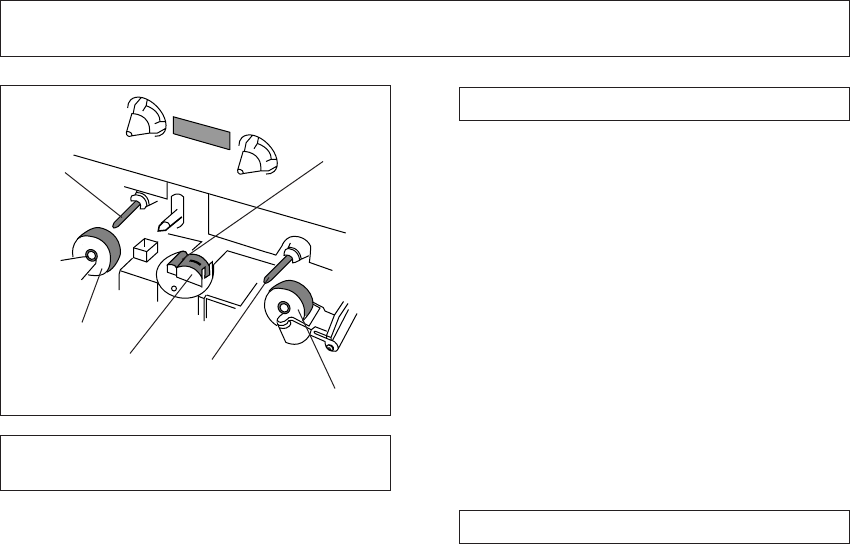
5
CLEANING THE HEADS, PINCH
ROLLERS AND CAPSTANS
The heads, pinch rollers and capstans are likely to
get dirty quite easily. If these parts, particularly the
heads, get dirty, the high frequency components of
a recording will not be reproduced and the stereo
balance will be impaired, resulting in a deterioration
of the playback sound. It is therefore recommended
that the head section be cleaned regularly.
1. Set the POWER switch to OFF.
2. Press the eject button to open the cassette door.
3. Dip a cleaning swab in cleaning fluid and use it to
wipe the heads, capstans and pinch rollers.
NOTE:
After cleaning the head section, do not load a tape until
the cleaning fluid has dried completely (about two or
three minutes).
MAINTENANCE
Capstan
CLEANING THE FRONT PANEL
Clean the deck regularly with a soft cloth. If the front
panel becomes soiled, moisten a soft cloth with a
weak solution of neutral detergent (diluted in five to
six parts water), wring the cloth well, and wipe the
panel clean. Never use volatile cleaners like thinners,
benzine or alcohol because they will damage the
panel finish.
DEMAGNETIZING THE HEADS
After using the cassette deck for a period of time, the
heads will become magnetized. The same effect will
occur if a magnetized screwdriver, magnet or other
magnetized object is brought too close to the
heads. When the heads become magnetized, high-
frequency sounds will be lost during recording or
playback, and interference noise may also occur. The
heads should be regularly demagnetized with a head
demagnetizer, which can be purchased at most
audio stores.
When demagnetizing the heads, make sure that the
POWER switch of the cassette deck is set to ON.
However, be sure to turn down the amplifier's
volume control to its lower position, and disconnect
any headphones from their headphones jack. For
detailed instructions, refer to the operating
instructions of the head demagnetizer.
Erase head
Pinch roller
Capstan
Pinch roller
Rec/play head


















