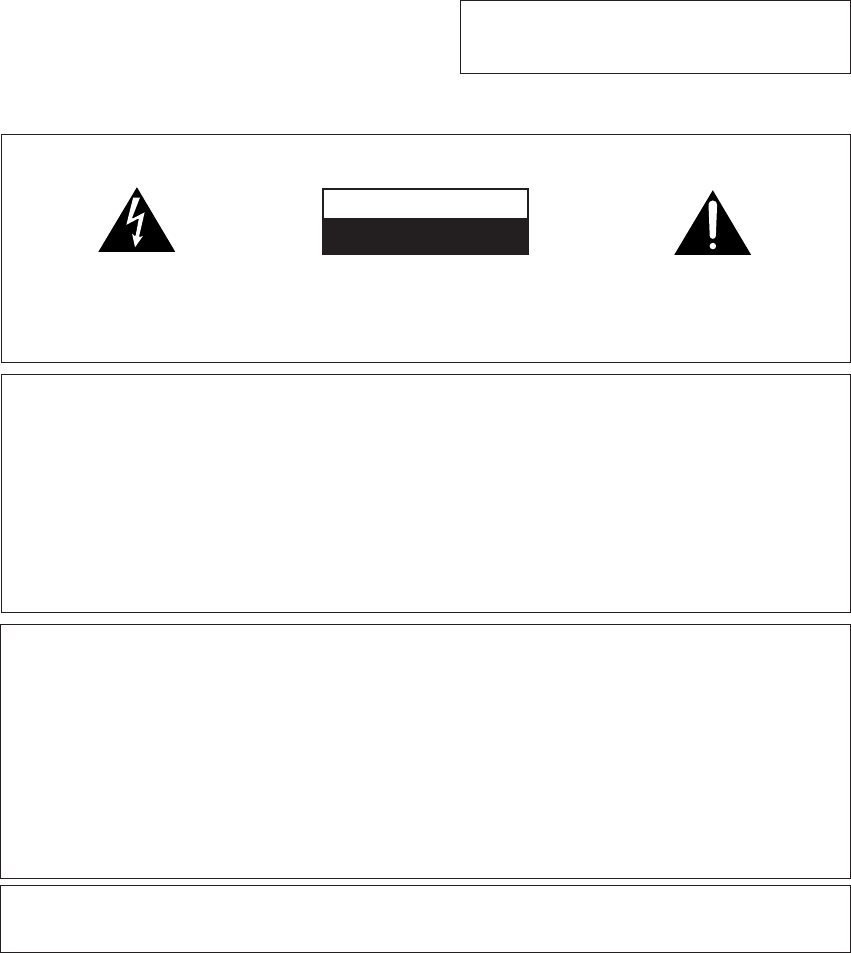
2
Thank you for buying this Pioneer product.
Please read through these operating instructions so you
will know how to operate your unit properly. After you
have finished reading the instructions, keep them in a
safe place for future reference.
In some countries or regions, the shape of the power
plug and power outlet may sometimes differ from that
shown in the explanatory drawings. However, the
method of connecting and operating the unit is the
same.
WARNING:TO PREVENT FIRE OR SHOCK HAZ-
ARD, DO NOT EXPOSE THIS APPLIANCE TO RAIN OR
MOISTURE.
This product complies with the Low Voltage
Directive (73/23/EEC), EMC Directives (89/336/EEC,
92/31/EEC) and CE Marking Directive (93/68/EEC).
RISK OF ELECTRIC SHOCK
DO NOT OPEN
CAUTION
IMPORTANT
The lightning flash with arrowhead symbol,
within an equilateral triangle, is intended to alert
the user to the presence of uninsulated "dan-
gerous voltage" within the product's enclosure
that may be of sufficient magnitude to consti-
tute a risk of electric shock to persons.
CAUTION:
TO PREVENT THE RISK OF ELECTRIC
SHOCK, DO NOT REMOVE COVER (OR
BACK). NO USER-SERVICEABLE PARTS IN-
SIDE. REFER SERVICING TO QUALIFIED
SERVICE PERSONNEL.
The exclamation point within an equilateral
triangle is intended to alert the user to the
presence of important operating and
maintenance (servicing) instructions in the
literature accompanying the appliance.
This equipment has been tested and found to comply with the limits for a Class B digital device, pursuant to
Part 15 of the FCC Rules. These limits are designed to provide reasonable protection against harmful
interference in a residential installation. This equipment generates, uses, and can radiate radio frequency
energy and, if not installed and used in accordance with the instructions, may cause harmful interference to
radio communications. However, there is no guarantee that interference will not occur in a particular
installation. If this equipment does cause harmful interference to radio or television reception, which can be
determined by turning the equipment off and on, the user is encouraged to try to correct the interference by
one or more of the following measures:
– Reorient or relocate the receiving antenna.
– Increase the separation between the equipment and receiver.
– Connect the equipment into an outlet on a circuit different from that to which the receiver is connected.
– Consult the dealer or an experienced radio/TV technician for help.
Information to User
Alteration or modifications carried out without appropriate authorization may invalidate the user’s right to
operate the equipment.
IMPORTANT
FOR USE IN THE UNITED
KINGDOM
The wires in this mains lead are coloured in
accordance with the following code :
Blue : Neutral
Brown : Live
If the plug provided is unsuitable for your socket
outlets, the plug must be cut off and a suitable
plug fitted.
Do not connect either wire to the earth terminal
of a three pin plug.
NOTE
After replacing or changing a fuse, the fuse cover
in the plug must be replaced with a fuse cover
which corresponds to the colour of the insert in
the base of the plug or the word that is em-
bossed on the base of the plug, and the appli-
ance must not be used without a fuse cover. If
lost replacement fuse covers can be obtained
from: your dealer.
Only 5 A fuses approved by B.S.I. or A.S.T.A to
B.S. 1362 should be used.
The cut-off plug should be disposed of and must
not be inserted into any 13 amp socket as this can
result in electric shock. The plug or adaptor or the
distribution panel should be provided with 5 amp
fuse. As the colours of the wires in the mains lead
of this appliance may not correspond with coloured
markings identifying the terminals in your plug, pro-
ceed as follows :
The wire which is coloured blue must be con-
nected to the terminal which is marked with the
letter N or coloured black.
The wire which is coloured brown must be con-
nected
to the terminal which is marked with the letter L or
coloured red.
IMPORTANT NOTICE
[For U.S. model]
The serial number for this equipment is located on
the rear panel. Please write this serial number on
your enclosed warranty card and keep it in a secure
area. This is for your security.


















