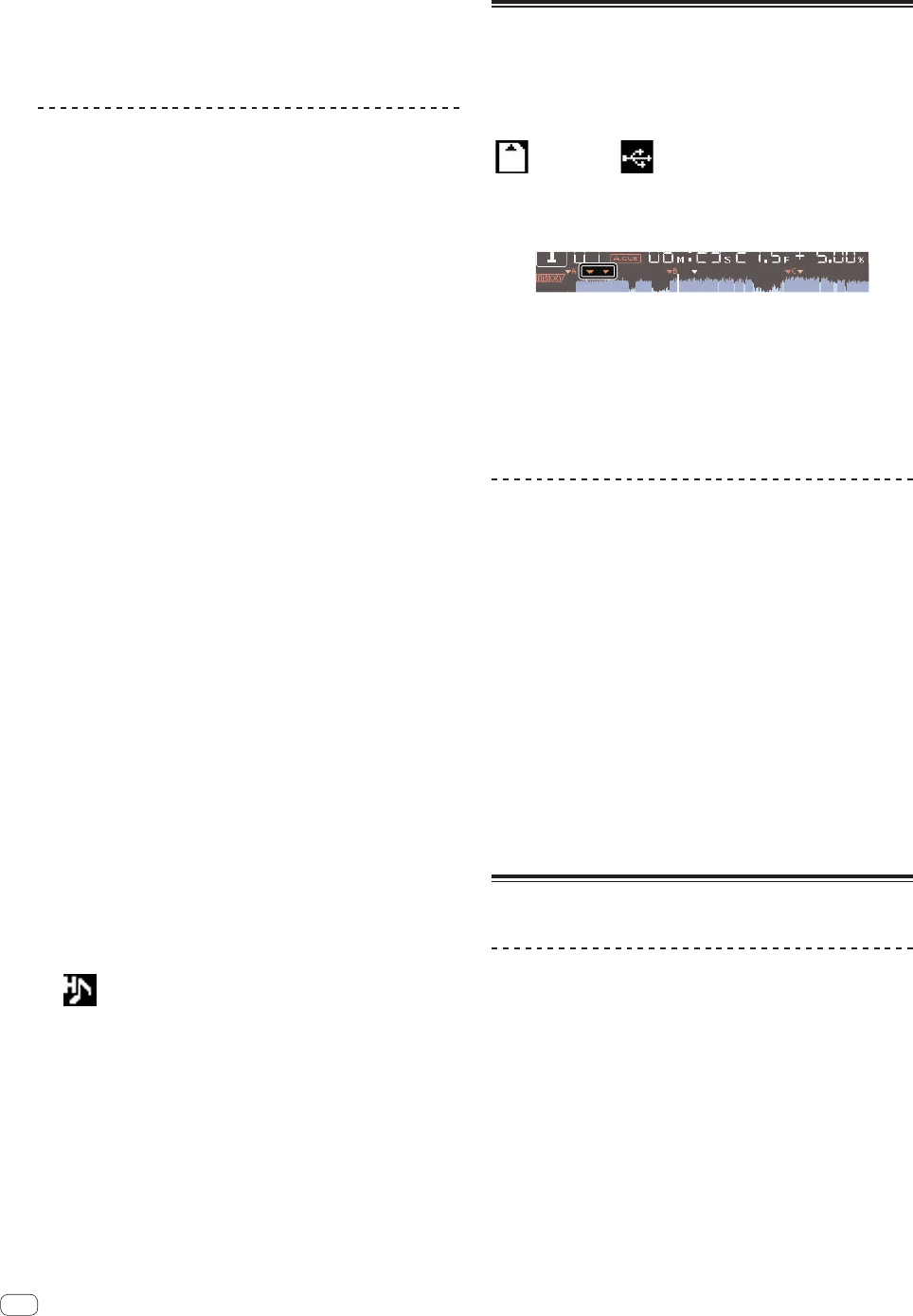
28
En
! After calling out a loop stored at a [HOT CUE] button, loop playback
can be canceled using the [RELOOP/EXIT] button and the loop in
and out points can be fine-adjusted using the [LOOP IN(IN ADJUST)]
and [LOOP OUT(OUT ADJUST)] buttons. The adjustment directly
changes the information stored at the [HOT CUE] (A, B or C) button.
Calling out hot cues
Procedure for calling out hot cues (for discs)
To call out hot cues using storage devices (SD, USB), the disc’s hot cues
must first be stored using the storage device (SD, USB).
1 Connect the storage device (SD, USB) on which the
disc’s hot cues are stored.
2 Load a disc in this unit.
The unit switches to the hot cue call-out mode and the [HOT CUE] (A, B
and C) buttons at which hot cues are recorded flash.
3 Press the [HOT CUE] button (A, B or C) whose hot cue
you want to call out.
The hot cue is called out, and the [HOT CUE] (A, B, C) button lights
green or orange.
! If you do not want to call out a hot cue, press the [HOT CUE]
(REC/CALL) button without pressing one of the [HOT CUE] (A, B or
C) buttons. Buttons whose hot cues were not called out turn off.
! When playing tracks recorded on media other than discs, hot
cues cannot be called out even when a disc for which hot cues are
recorded is loaded in the this unit.
! If the hot cue call-out mode is cancelled accidentally, disconnect the
storage device (SD, USB), then reconnect it.
Call-out procedure (storage device (SD, USB))
1 Connect a storage device (SD, USB) to this unit.
2 Load the track whose hot cue you want to call out.
3 Press the [HOT CUE] (REC/CALL) button for over 1
second.
The unit switches to the hot cue call-out mode and the HOT CUE buttons
(A, B and C) at which hot cues are recorded flash.
4 Press the [HOT CUE] button (A, B or C) whose hot cue
you want to call out.
The hot cue is called out, and the [HOT CUE] (A, B, C) button lights
green or orange.
! If you do not want to call out a hot cue, press the [HOT CUE]
(REC/CALL) button without pressing one of the [HOT CUE] (A, B or
C) buttons. Buttons whose hot cues were not called out turn off.
! If the hot cue call-out mode is cancelled accidentally, press the
[HOT CUE] (REC/CALL) button again for more than 1 second.
! rekordbox can be preset so that hot cues are called out automatically
when tracks are loaded.
! “
” is displayed on the track list for tracks for which auto hot cue
loading is set.
Canceling the hot cue call out mode
Perform one of the operations below to cancel the hot cue call out mode.
When tracks have been loaded from a disc, the hot cue call-out mode is
not canceled even if the track being played is changed.
1 Calling out hot cues A, B and C.
2 Press the [HOT CUE] (REC/CALL) button.
3 Change the track to be played on the storage device
(SD, USB).
Storing cue or loop points
1 Connect a storage device (SD, USB) to this unit.
2 Set Cue Point or Loop Point.
3 Press the [MEMORY] button.
[ MEMORY] or [ MEMORY] is displayed for several seconds
on the main unit display, and the point information is stored on the stor-
age device (SD, USB).
Stored cue and loop points are indicated [b] at the top of the waveform
display.
! When a track recorded on a disc is playing, if both an SD memory
card and a USB device are connected, the point information is stored
with priority on the SD memory card.
The storage device can be selected using the [MENU] button.
Devices connected to other DJ players connected by PRO DJ LINK
can also be selected.
! To store loop points, press the [MEMORY] button during loop
playback. The stored loop points are shown on the playing address
display.
Calling out stored cue or loop points
1 Connect a storage device (SD, USB) to this unit.
2 Load the track whose cue or loop points you want to
call out.
Stored cue and loop points are indicated [b] at the top of the waveform
display.
3 Press the [CUE/LOOP CALL c(LOOP 1/2X)] or
[CUE/LOOP CALL d(LOOP 2X)] button.
Press [CUE/LOOP CALLc(LOOP 1/2X)] to call out a point before the cur-
rently playing position, [CUE/LOOP CALLd(LOOP 2X)] to call out a point
after the currently playing position.
The track cues to the called out point and pauses.
! When multiple points are stored, a different point is called out
each time the button is pressed.
! Loops set as active loops can also be called out as stored loops.
4 Press the [PLAY/PAUSE f] button.
Normal or loop playback starts from the point that was called out.
Deleting stored cue or loop points
Deleting points individually
1 Connect a storage device (SD, USB) to this unit.
2 Load the track containing the cue point or loop points
you want to delete.
Stored cue and loop points are indicated [b] at the top of the waveform
display.
3 Press the [CUE/LOOP CALL c(LOOP 1/2X)] or
[CUE/LOOP CALL d(LOOP 2X)] button to call out the
point to be deleted.
The track cues to the called out point and pauses.
! When multiple points are stored, a different point is called out each
time the button is pressed.


















