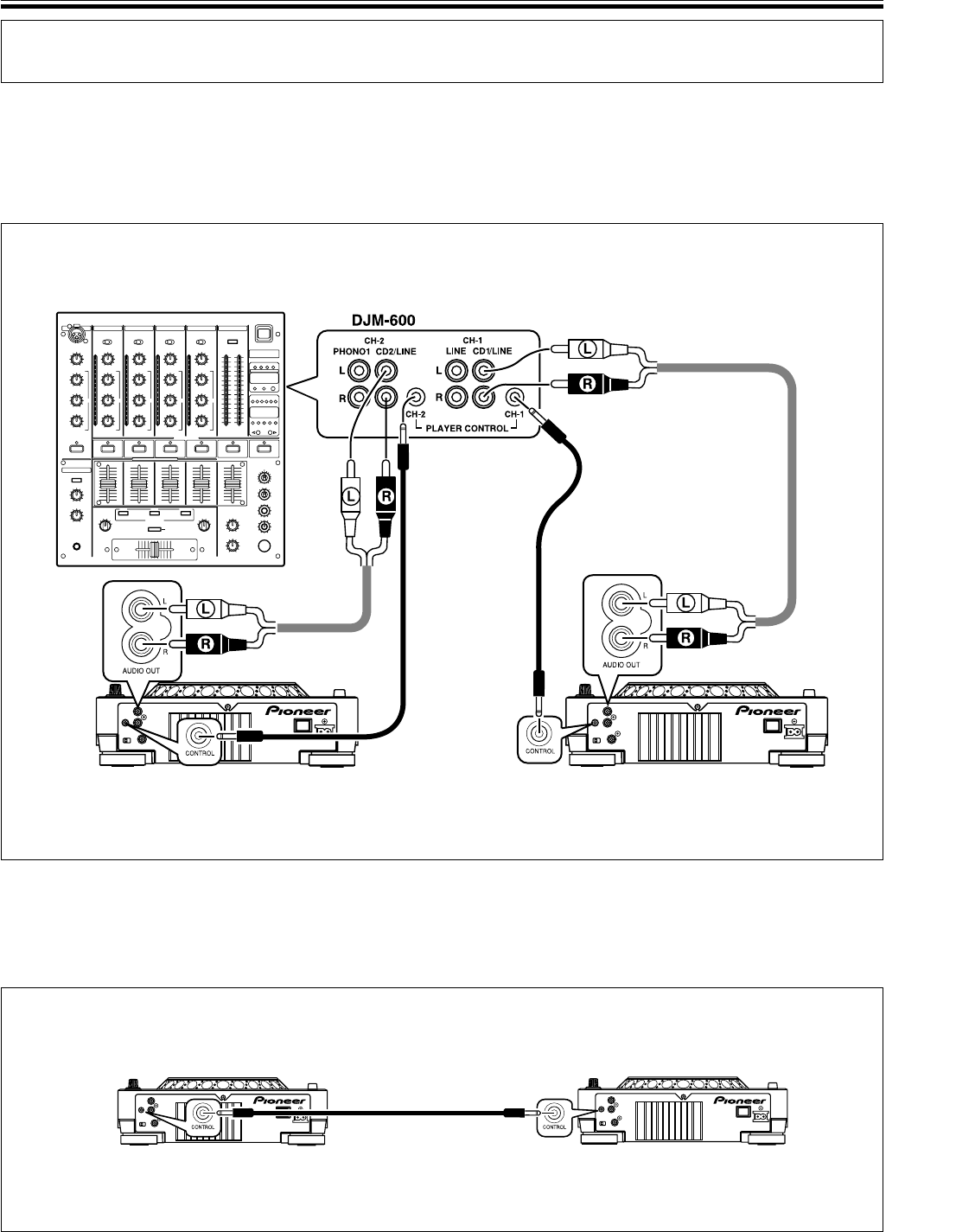
7
<DRB1297>
En
CONNECTIONS
÷ Before making or changing the connections, switch off the power and disconnect the power cord from the AC outlet.
1. Connecting to a DJ mixer (DJM-300, DJM-500, DJM-600)
(sound output and control terminal connection)
Use the supplied audio cables. Connect the white plug to the L (left) terminal and the red plug to the R (right) terminal.
Connect the supplied control cord to enable control of the unit from the mixer to allow fader start play and back cue.
Connecting DJM-600
Supplied audio cable
Supplied control cord
Supplied
audio
cable
Supplied
control
cord
÷ CD1 and CD2 on a DJM-300 or DJM-500 mixer are connected to player A and player B respectively, in the same way as shown above.
2. Connecting control cord to allow relay play
Alternate playback can be automatically performed when the control terminals of two units are connected with the supplied control cord. ☞ P.15
Supplied control cord
CDJ-1000
CDJ-1000CDJ-1000
CDJ-1000
BEFORE OPERATIONS


















