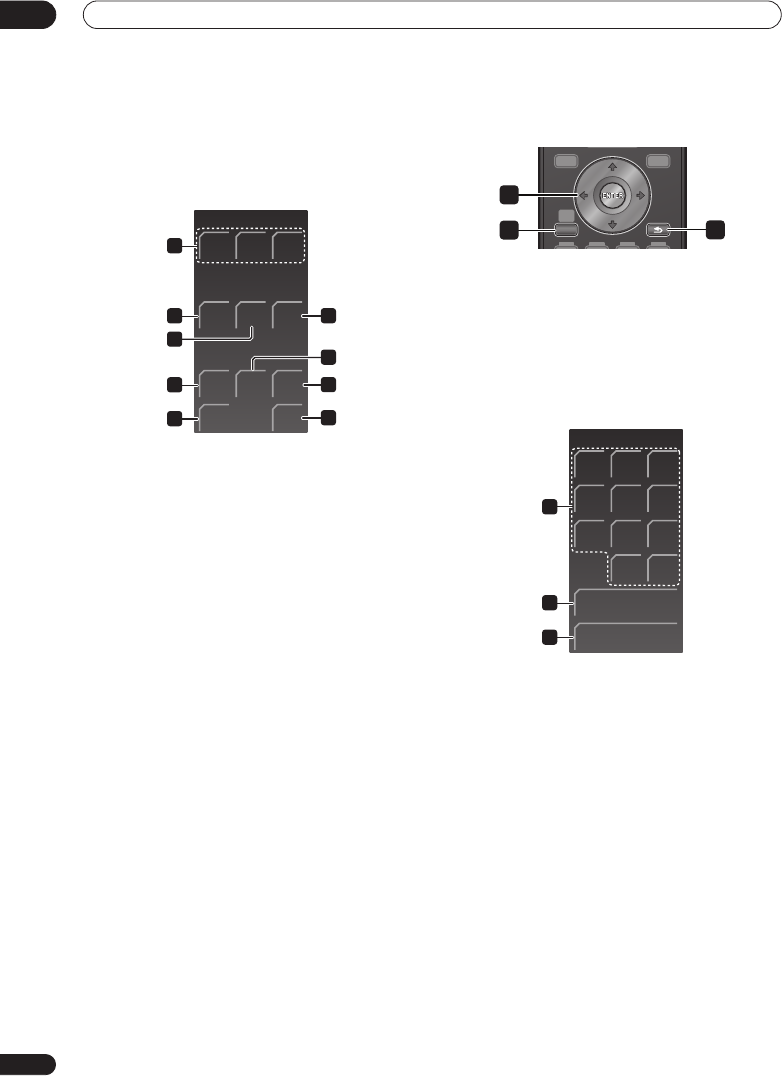
Controls and displays
03
16
En
12 MUTE
Mutes the sound or restores the sound if it has been
muted (adjusting the volume also restores the sound).
LCD touch screen
13 SURR
Use to select a Surround mode (page 24).
ADV.SURR
Use to change the audio setting to Pioneer’s original
Advanced Surround mode (page 25).
F.S.SURR
Use to select a Front Stage Surround Advance mode
(page 26).
14 GENRE
Use to listen to audio in Genre Sync mode (page 26).
(This button is displayed only when the
RECEIVER
screen
is shown during HDD/DVD recorder operation.)
15 SOUND RTRV
Press to restore CD quality sound to compressed audio
sources (page 26).
16 DIRECT
Use to switch on/off the Effective Sound mode (page 24).
17 MCACC
Starts the Auto MCACC setup (page 23).
18 TEST TONE
Use to output the test tone (for speaker setup) (page 32).
19 SOUND
Press to access the sound menu, from which you can
adjust bass and treble, etc.
20 SLEEP
Press to set the sleep timer (page 40).
21 EXIT
Cancel settings and exit the
RECEIVER
screen.
Operating the built-in FM/AM tuner
1
///
(cursor buttons) and ENTER
Use to control FM/AM tuner functions.
2 SETUP
Use to access the menu system or tuner settings.
3 RETURN
Use to cancel settings.
LCD touch screen
4 Number buttons
Use to directly choose a preset radio station.
CLEAR
Press to clear an entry and start again.
5 TUNE +/–
Use to find radio frequencies.
6 ST +/–
Use to select a station preset.
RECEIVER
SURR
GENRE
SLEEP
EXIT
MCACC SOUND
DIRECT
ADV.
SURR
TEST
TONE
SOUND
RTRV
F.S.
SURR
16
19
21
18
15
13
14
17
20
TOP MENU
HOME
MENU
MENU
RETURN
2
3
DISC
NAVIGATOR
SETUP
1
FM/AM
-
+
TUNE
-
+
ST
CLEAR
123
456
78
0
9
4
5
6
HTP-LX70_En.book 16ページ 2007年9月28日 金曜日 午前10時51分


















