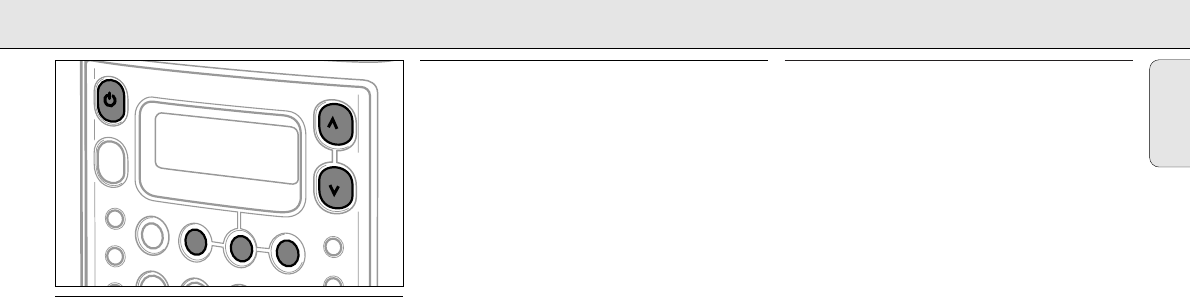
Switching on
To switch the unit on, press STANDBY·ON y on the unit
(AUX, CD, TAPE or TUNER on the remote control).
To switch the unit to standby, press STANDBY·ON y
again (y on the remote control).
To avoid overheating of the unit a safety circuit has been
built in. Therefore your unit may disconnect under extreme
conditions. If this happens, switch the unit off and let it
cool down before reusing it.
Volume and sound adjustment
• Adjust the volume using VOLUME 34(VOLUME –/+ on
the remote control).
➞The volume level between VOL 0 and VOL 32 is
displayed.
• Press DSC repeatedly to select the desired sound
characteristics.
➞r, j or p is shown.
• Press DBB to switch the bass enhancement on and off.
➞∂ is shown.
• Press INCREDIBLE SURROUND (INC. SURR. on the
remote control) to switch the surround sound effect on
and off.
➞i is shown and the button is backlit.
Note: The effect of
INCREDIBLE SURROUND
may vary with
different types of music.
Using additional appliances
You may use an additional appliance, e. g. tape player with
the unit. Refer to the instruction manual of the appliance
for connections and operations.
1 Insert the red plug of a cinch cable to the red AUX IN
socket.
2 Insert the white plug of the cinch cable to the white
AUX IN socket.
3 Connect the other ends of the cinch cable to the audio
outputs of an additional appliance.
4 Press SELECT SOURCE repeatedly to display AUX.
5 Operate your appliance as usual and adjust the volume
and sound at the MC 145 unit.
Note:
AUX IN
is not suitable for connecting a turntable.
English
BASIC FUNCTIONS
7
PROGRAM
RDS/NEWS
TAPE COUNTER
V
O
L
U
M
E
IN
C
R
E
D
IB
L
E
S
U
R
R
O
U
N
D
DBB
D
SC
SELECT
SOURCE
ST
AN
DBY•ON
REPEAT
REVERSE MODE
SHUFFLE
SIDE A/B


















