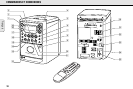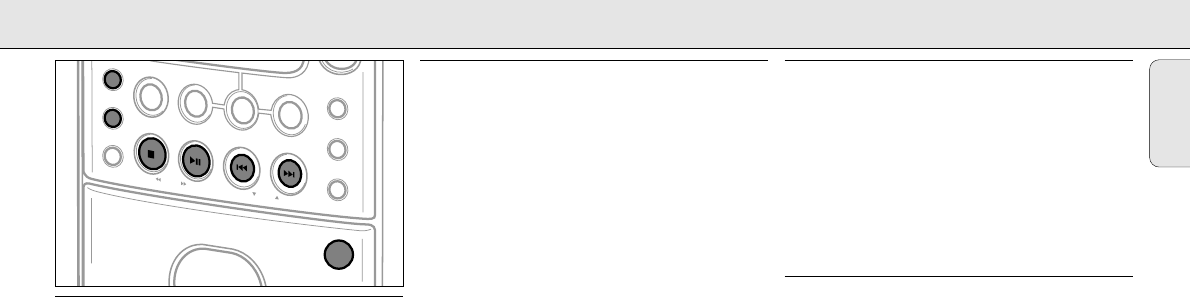
Playing a cassette
1 Press SELECT SOURCE repeatedly to display TAPE.
2 Press PUSH to open the cassette compartment.
3 Insert a recorded cassette with the open side down and
close the cassette compartment.
4 Press 2; (PLAY 2 on the remote control) to start
playback.
➞The cassette side(s) currently in use, > and the tape
counter are displayed.
5 Press 9 (STOP 9 on the remote control) to stop
playback.
Switching cassette sides
You may change cassette sides without taking the cassette
out of the compartment. The cassette side can be switched
manually or automatically at the end of the tape.
Switching sides while playback is stopped
• Press SIDE A/B on the unit to switch tape sides.
➞A or B is displayed and the tape counter is reset to
000.
Switching sides during playback
• During playback press SIDE A/B (PLAY 2 on the remote
control) to switch tape sides.
➞A > or B > is displayed and the tape counter is
reset to 000. Playback continues with the chosen
cassette side.
Automatic side switch
You may choose if the playback should stop, or should
continue with the other cassette side, when the end of the
tape is reached.
• Press REVERSE MODE repeatedly on the unit to select
either:
– A or B: Playback stops at the end of the tape.
– A+B or B+A: The cassette side is switched once.
– A+B or B+A and REPEAT: Both cassette sides are
played repeatedly; up to 5 times each side.
Winding the tape
1 Press 9 (STOP 9 on the remote control) to stop
playback.
2 Press ∞ or § to rewind or fast forward the tape.
➞A or B and the tape counter is displayed, << or >>
flashes.
3 Press 9 (STOP 9 on the remote control) to stop tape
winding.
Monitoring the tape while winding
1 Press 2; (PLAY 2 on the remote control) to start
playback.
➞The cassette side(s) currently in use, > and the tape
counter are displayed.
2 Keep ∞ or § pressed (5 or 6 on the remote control)
to find a particular passage in a backward or forward
direction.
➞> disappears and fast playback starts at a low
volume.
3 Release the button when you have reached the desired
passage.
➞Normal playback continues.
English
TAPE DECK
13
PROGRAM
C
L
O
C
K
/T
IM
E
R
B
A
N
D
T
I
M
E
R
O
N
/O
F
F
R
D
S
/N
E
W
S
T
A
P
E
C
O
U
N
T
E
R
IN
C
R
E
D
IB
L
E
S
U
R
R
O
U
N
D
DBB
DSC
CD SYNCHRO
RECORD
REPEAT
REVERSE MODE
S
H
U
F
F
L
E
S
ID
E
A
/B
P
U
S
H
P
R
E
S
E
T
TU
N
IN
G