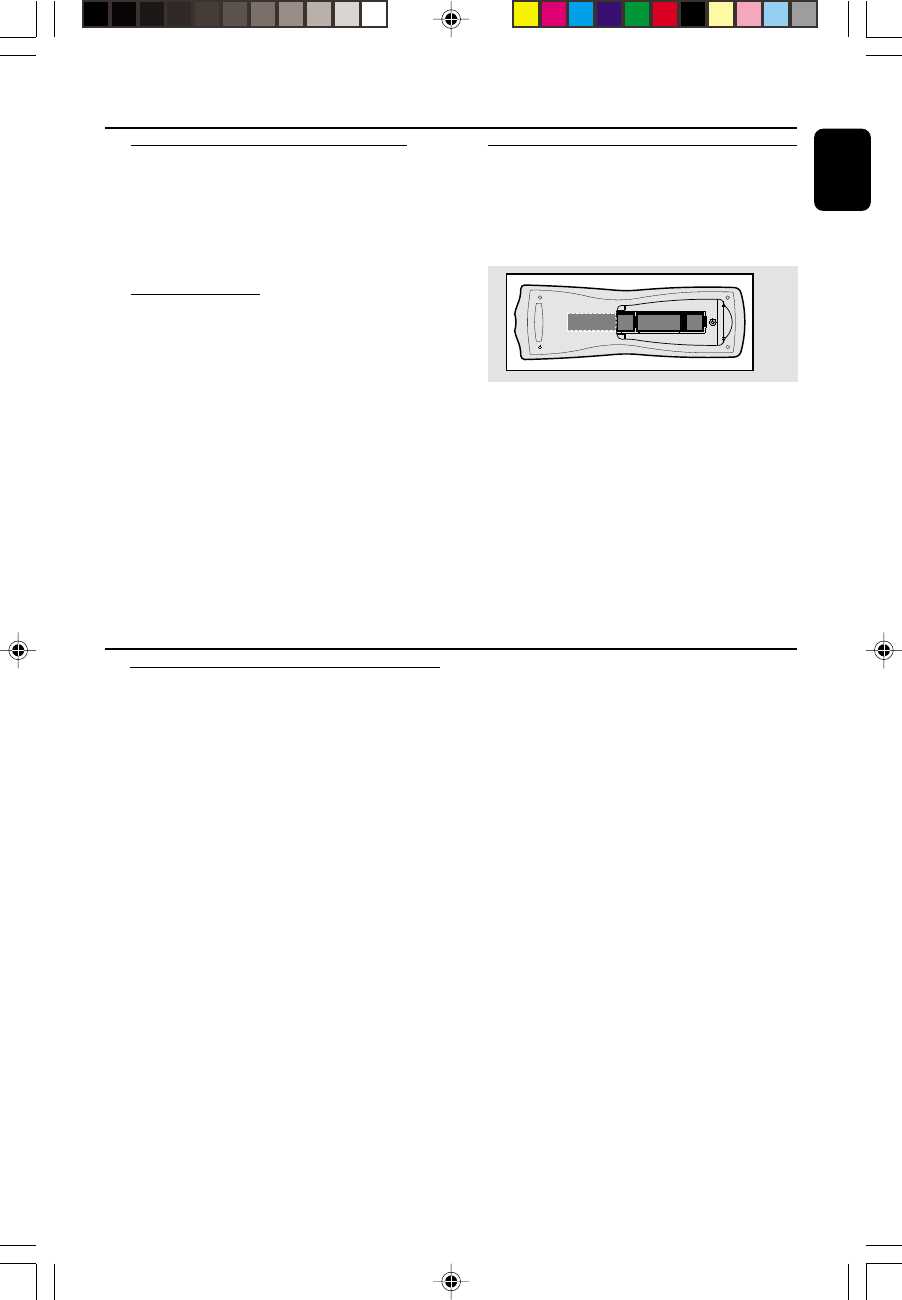
9
English
3140 115 27752
Preparation
Controls (illustration on page 3)
D Connecting other equipment to your
system
You can connect the audio left and right OUT
terminals of a TV, VCR, Laser Disc player, DVD
player or CD Recorder to the AUX IN terminals
at the rear of the system.
E AC Power Supply
After all other connections have been made,
connect the AC power cord of the system to
the wall outlet.
Inserting batteries into the
Remote Control
¶ Insert batteries (Type R06 or AA) into the
remote control as shown in the battery
compartment.
+
-
+
-
¶ To avoid damage from possible battery leakage,
remove dead batteries or batteries that will not
be used for a long time.
Batteries contain chemical substances, so
they should be disposed off properly.
Controls on the system and
remote control
1 STANDBY ON y
– switches the system to standby/on.
– on the remote control only - switches the system
to standby.
2 SELECT SOURCE
– selects the respective sound source for CD/
TUNER/ TAPE /AUX.
– switches on the system.
3 Display
– shows the status of the system.
4 PROGRAM
for CD.................programmes tracks and reviews
the programme.
for Tuner .............programmes tuner stations
manually or automatically.
5 TIMER ON•OFF
– activates/deactivates or sets (on the system only)
the timer function.
6 VOLUME ( -/+ )
– adjusts the volume level.
– on the system only - adjusts the hour and minutes
for the clock/timer functions.
7 CLOCK/RDS
– sets the clock function.
– displays RDS information.
8 SHUFFLE
– plays CD tracks in random order.
9 INTERACTIVE SOUND controls:
DBB ....................(Dynamic Bass Boost) enhances
the bass.
DSC.....................(Digital Sound Control) selects
sound characteristics: OPTIMAL/
ROCK/JAZZ/POP.
INCREDIBLE SURROUND
.................................creates a super-enhanced stereo
effect.
0 iR SENSOR
– infrared sensor for remote control.
! REPEAT/BAND
for CD.................repeats a track/CD programme/
entire CD.
for Tuner .............selects waveband.
pg 001-020/MC10/22-Eng 12/7/00, 1:29 PM9


















