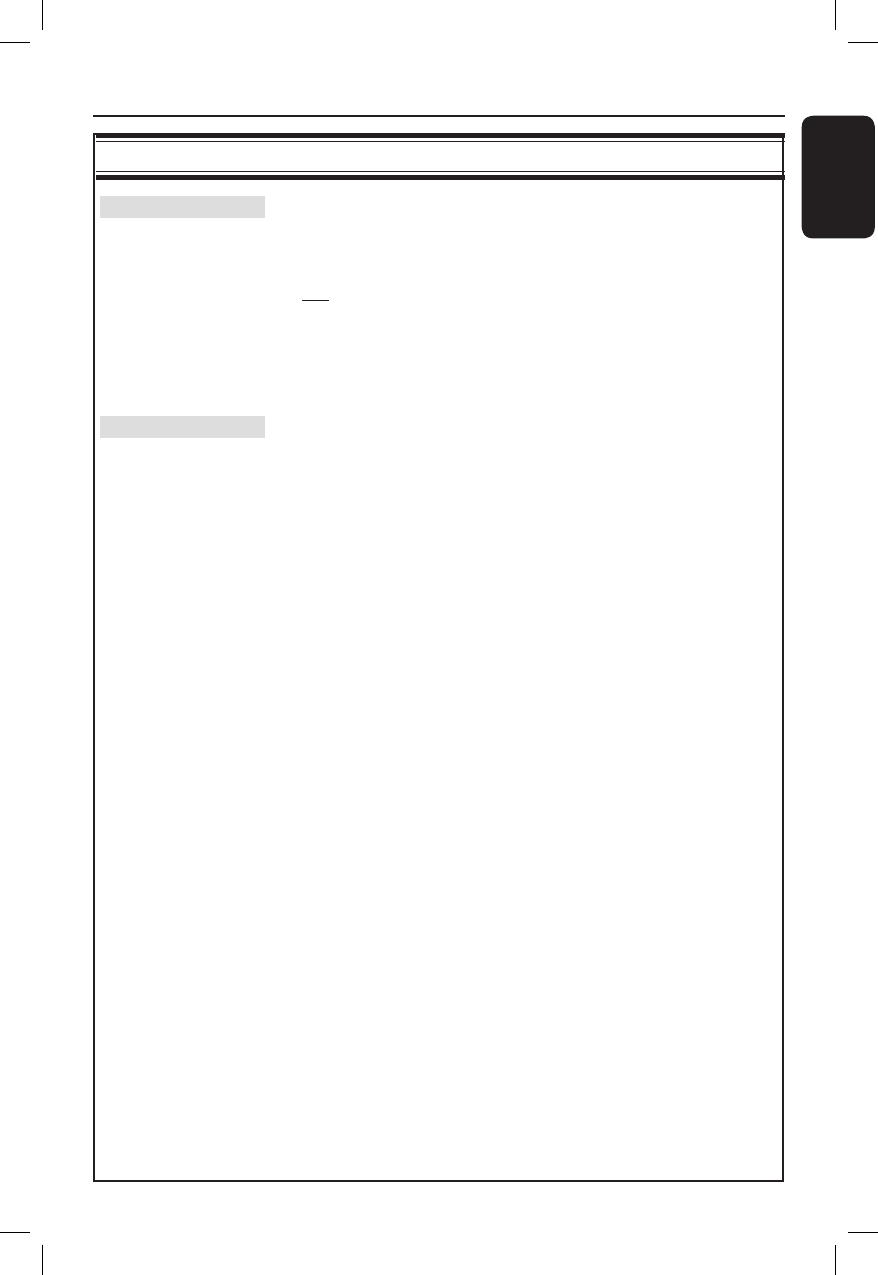
35
English
CD Upsampling This feature enables you to convert your music CD to a higher
sampling rate using sophisticated digital signal processing for
better sound quality. If you have activated the CD upsampling
feature, the system will automatically switch to stereo mode.
{ Off } – Turns off CD-upsampling.
{ 88.2 kHz (X2) } – Select this to convert the sampling rate of
the CDs twice as high as the original rate.
Note: If you press the SURR button on the remote control to select
multi-channel mode, it will turn off the CD upsampling feature.
Lip Sync This feature allows you to delay the sound output in order to
synchronise it with the video playback. This may be necessary
when you use certain LCD monitors or projectors.
Access the lip sync setup menu. Use W X keys to set the delay
times (0 ~ 200 ms) for the audio output.
Audio Setup Page (underlined options are the factory default settings)
DVD Setup Menu Options (continued)


















