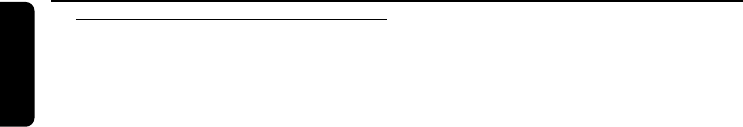
12
English
8240 009 34241
Controls (illustrations on page 3)
Notes for remote control:
– First select the source you wish to
control by pressing one of the source select
keys on the remote control (for example
CD , TUNER).
– Then select the desired function (for
example
2;
,
¡1
,
2™
).
Controls on the system and
remote control
1 STANDBY-ON
– switches the system to standby/on.
2 SOURCE
– selects the respective sound source for CD/
TUNER/ TAPE.
3 DBB1/ DBB2 (DBB)
– (Dynamic Bass Boost) enhances the bass.
4 Display
– shows the status of the system.
5 Mode Selection
STOP 9 / 3 PRESET 4
for CD ................. stops CD playback or erase a
CD program.
PLAY•PAUSE ÉÅ
for CD ................. starts or interrupts CD playback.
¡1 / 2™ / à TUNING á
for CD ................. skips to the beginning of a
current track/previous/
subsequent track.
fast searches back and forward
within a track/CD.
for Tuner ............. tunes to radio stations.
6 Tape Deck Operation
RECORD .............starts recording.
PLAYÉ ................ starts playback.
à / á.................... fast rewinds/winds the tape.
STOP•OPEN ... stops the tape; opens the tape
compartment.
PAU SE ................... interrupts recording or
playback.
7 VOLUME (VOL 3 / 4 )
8 iR SENSOR
– infrared sensor for remote control.
9 TIMER / CLOCK
– activates/deactivates or sets the timer function.
– sets the clock function.
– view clocl timer.
0 REPEAT 3 PRESET / SHUFFLE
PRESET 4
– repeats a track/CD program/ entire CD.
– plays CD tracks in random order.
for Tuner ............. select next / previous preset
stations.
! PROG
for CD ................. programs tracks and reviews the
program.
for Tuner ............. programs tuner stations manually
or automatically.
@ Headphone
– connect headphones.
# OPEN / CLOSE
– opens/closes the CD door.
$ MUTE
– interrupts and resumes sound reproduction.
% SLEEP
– activates/deactivates or selects the sleeper time.
pg001-024_MME100_37-Eng 11/20/2003, 03:58 PM12


















