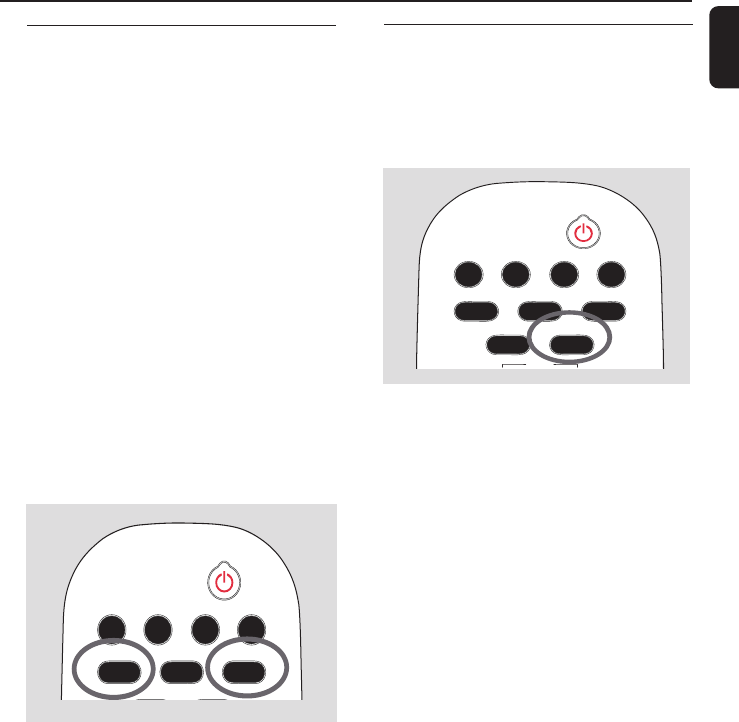
English
23
Different play modes: REPEAT,
SHUFFLE
REP( REPEAT TRACK/
REPEAT PROGRAM) – plays the current
track/program continuously
REP ALL(REPEAT DISC)– plays the entire
disc continuously
SHUFFLE – plays all the tracks of the disc/
program in random order
SHUFFLE REP - plays all the tracks of the
program continuously in random order
SHUFFLE REP ALL– plays all the tracks of
the disc continuously in random order
1 Press once or more REPEAT or SHUFFLE
to select play modes
2 To return to normal playback, press REPEAT or
SHUFFLE repeatedly until the various modes
are no longer displayed
– You will also cancel the play modes by pressing
USB RECORD
CD
Helpful hints:
– In the shuffle mode, press
ë
to select tracks.
Display track information
(MP3/WMA only)
● During playback, press DISPLAY/CLOCK
repeatedly on the remote control
➜ Display show title name and album name
CD TUNER
REPEAT PROGRAM
TAPE A/B DISPLAY/CLOCK
SHUFFLE
TAPE AUX
STANDBY
CD TUNER
REPEAT PROGRAM
TAPE A/B DISPLAY/CLOCK
SHUFFLE
TAPE AUX
STANDBY
VOL
001-036_MCM760_37_Eng 2/16/2006, 20:1123


















