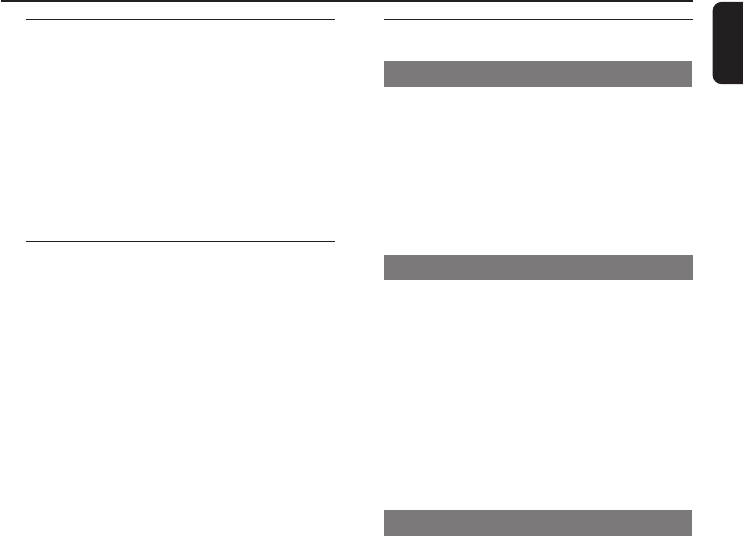
13
English
3139 115 22881
Dimming system’s display screen
You can select the desired brightness for the
display panel.
● In any active mode, press DIM repeatedly to
select DIM 1, DIM 2, DIM 3 or DIM OFF
display.
➜ DIM shows on the display screen, except
DIM OFF mode.
Volume control
● Adjust MASTER VOLUME (or press
VOL +/- on remote) to increase or
decrease the sound level.
➜ "VOL MUTE" is the minimum volume level
and “0 dB” is the maximum volume level.
To switch off the volume temporarily
● Press MUTE on the remote.
➜ Playback will continue without sound and
"MUTE" appears.
➜ To restore the volume, press MUTE again or
increase the volume level.
Basic Operations
Sound control
Incredible Surround
The Incredible Surround magnifies the virtual
distance between the front speakers for an
incredibly wide, enveloping, stereo effect.
● Press INC. SURR. repeatedly.
➜ If activated, INCREDIBLE SURROUND shows on
the display.
➜ If deactivated, “IS OFF” appears.
Bass/Treble
The BASS (low tone) and TREBLE (high tone)
feature enables you to define the sound-
processor settings.
● Adjust BASS or TREBLE (or press BASS
+-/TREBLE +- on the remote)
repeatedly to select the desired Bass or Treble
level.
➜ "BASS XX" or "TREBLE XX" appears.
"XX" denotes the level as follows :
-3 ™ -2 …™ 0 ™ 1… ™ +2 ™ +3 …
Natural (flat sound)
This feature allows you to temporarily switch off
the sound setting (e.g. Incredible Surround - OFF,
Bass/Treble setting - 0dB).
● Press NATURAL on the remote.
➜ Pressing the same button will restore the
previous sound setting.
➜ Pressing INC. SURR or BASS/TREBLE button
will turn off the natural sound mode.
001-025-MCM5-22-Eng 4/8/04, 12:3413


















