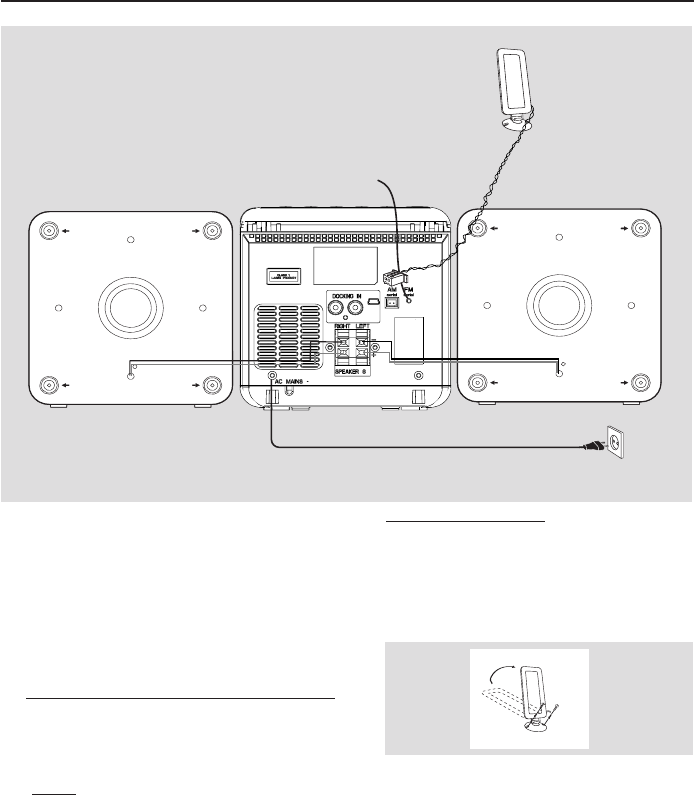
Preparations
IMPORTANT!
– Do not connect Mini-USB port both
on the main unit and the supplied dock
to a computer or any other USB devices.
It is only for connecting the supplied
dock and the main unit to let them work
together. See the Dock section for dock
connection.
Rear connections
The type plate is located at the rear of the
system.
A Power
– Before connecting the AC power cord to the
wall outlet, ensure that all other connections
have been made.
– If your system is equipped with a Voltage
Selector, set the VOLTAGE SELECTOR to the
local power line voltage.
WARNING!
–For optimal performance, use only the
original power cable.
–Never make or change any connections
with the power switched on.
B Antennas Connection
AM (MW) antenna
1 Unfold the loop antenna and if necessary, use
screws (not supplied)to fix it to a flat, hard and
stable place:
2 Fit the plug of the loop antenna to AM
ANTENNA as shown above.
3 Adjust the antenna for optimal reception
FM Antenna
It is unnecessary to connect the FM pigtail
antenna since it is fixed to the main unit.
● Position the antenna as far as possible from a TV,
VCR or other radiation source.
1
2
AC power cord
FM wire antenna
Speaker
(right)
Speaker
(left)
MW loop antenna
4


















