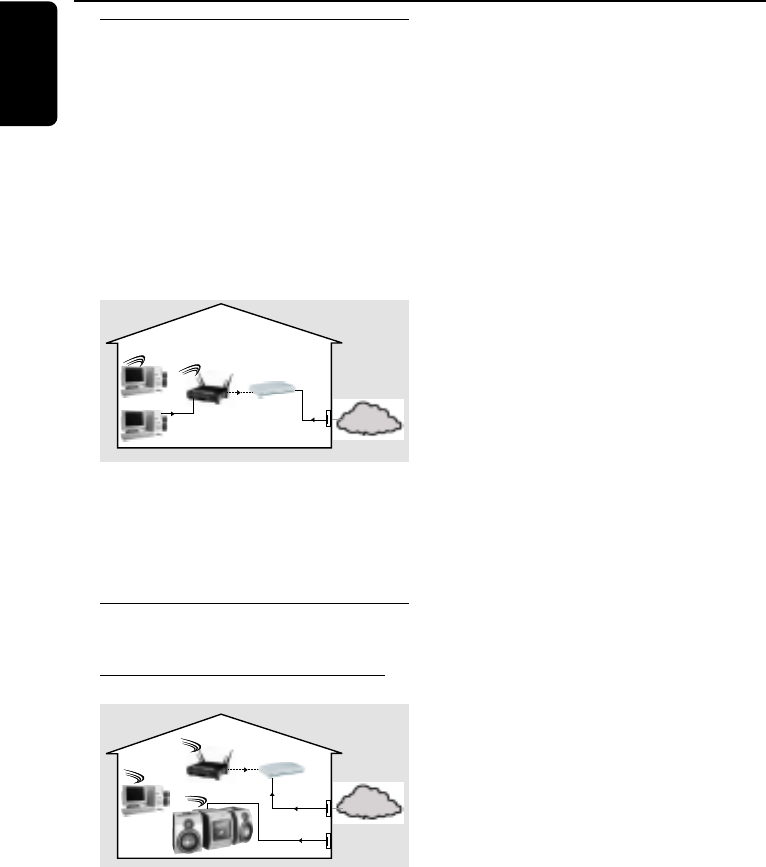
14
English
Preparations
Prerequisites for home network
setup
1 Connect your PC, (wireless) gateway router and
broadband modem (cable/DSL) according to
the router’s setup instruction.
2 Configure your home network following the
directions specified in your router’s manual and
make sure that the PC’s Internet connection is
installed properly and working. If you have
problems with the setup of the Internet
connection, contact your networking equipment
manufacturer or Internet Service Provider.
INTERNET
DSL or
cable modem
data
port
wireless
access point
router
PC with wireless
network adaptor
IMPORTANT!
Do not connect the Streamium MC-i250
to the home network before the Internet
connection of the connected PC through
the router is working.
Connecting Streamium MC-i250
to your home network
For wireless operation (WiFi, 802.11b)
INTERNET
DSL or
cable modem
Data port
Power outlet
wireless
access point
router
PC with wireless
network adaptor
1 If there is no networking cable plugged into the
set at the first setup, you will be asked whether
you want to use wired (Ethernet) or wireless
(WiFi) operation. Choose Wireless. For any
further connection, the set will start up in the
operation mode last used. This setting can be
changed at any later point in time in the
‘SET OPTIONS’ menu under ‘SELECT
NETWORK’.
2 You will be asked to choose between
‘Infrastructure’ or ‘Ad-hoc’ operation mode.
If you want to use a wireless access point
(Infrastructure mode - recommended), select
accordingly. If you select “NO”, MC-i250 will try
to establish a direct connection to a wireless
network adapter (Ad-hoc mode).
3 You will be asked to enter the network name
(ESSID). Enter this case-sensitive name, using the
remote control.
4 You will be asked to select the network channel
number. If you use an access point
(infrastructure mode), choose the used channel
or type in “0” for automatic detection. This
process will take a short while. If you do not use
a wireless access point (Ad-hoc mode), use the
soft keys to select the used channel.
5 You can choose to use WEP encryption.
If you choose ‘YES’, you will be asked to enter
up to four encryption keys. The first key will be
used as the outgoing key. The outgoing key can
be defined at any later point in time in the
‘SET OPTIONS’ menu under ‘ENCRYPT
CONFIG’.
Notes:
– All the characters shown on the system’s display
screen are in capital letter. The case-sensitive is
determined by the size of character, for example
“e” will be shown as “E” in a smaller size.
– You can use ASCII or HEX encryption keys, but
all have to be the same length.
– When the wireless connection is established, you
still might have to configure the network settings
(please see network settings of wired operation).


















