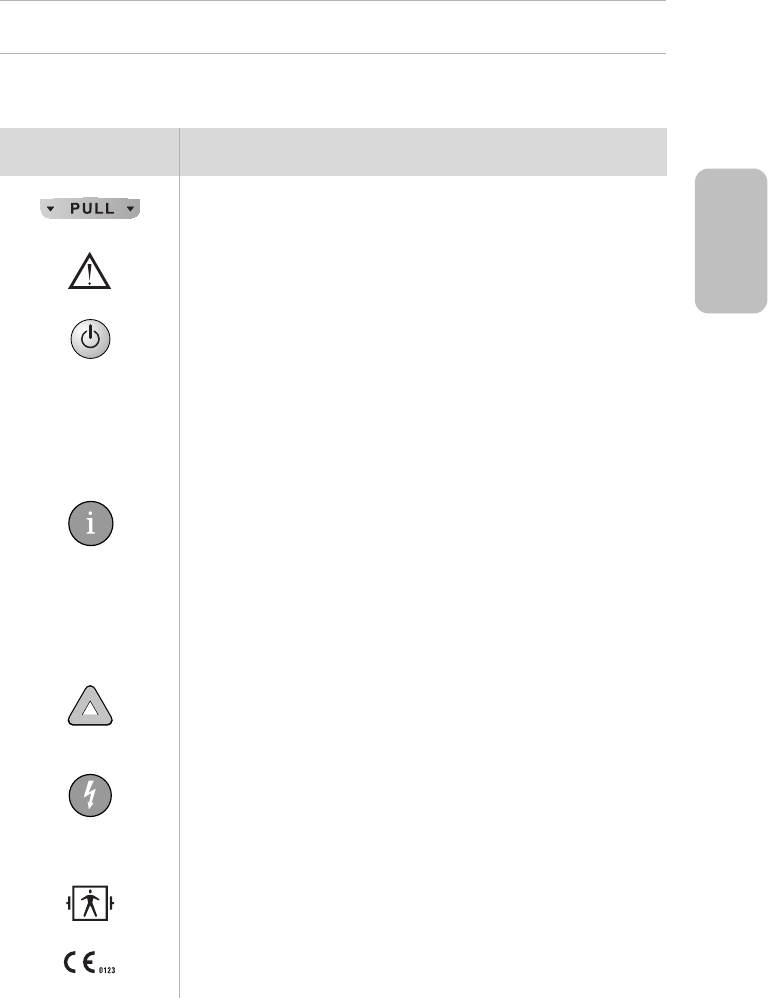
PHILIPS MEDICAL SYSTEMS
C-1
C
C GLOSSARY OF SYMBOLS/CONTROLS
symbol description
Pads cartridge handle. Green. Pulling the handle turns on
the OnSite and opens pads cartridge for use.
Refer to operating instructions.
On/Off button. Green. Pressing the On/Off button when
the OnSite is in standby mode turns the OnSite on;
pressing and holding the On/Off button for one second
when the OnSite is on turns the OnSite off and disarms
the defibrillator. In addition, pressing the On/Off button
stops the battery insertion self-test that automatically
runs when a battery is inserted.
Information button (i-button). Blue. Pressing the i-button
while it is flashing during a patient care pause provides
CPR Coaching; pressing it while it is flashing and the
OnSite is chirping provides troubleshooting guidance.
Pressing it until it beeps at other times provides summary
information about the OnSite’s last clinical use and device
status.
Caution light. Flashes during rhythm analysis, and is on
but not flashing when a shock is advised, as a reminder
not to touch the patient.
Shock button. Orange. Flashes when the OnSite is
charged. If a shock is needed, the OnSite directs the user
to press the Shock button to deliver a shock to the
patient.
Defibrillation protection. Defibrillation protected, type
BF patient connection.
Meets the requirements of the European medical device
directives 93/42/EEC.


















