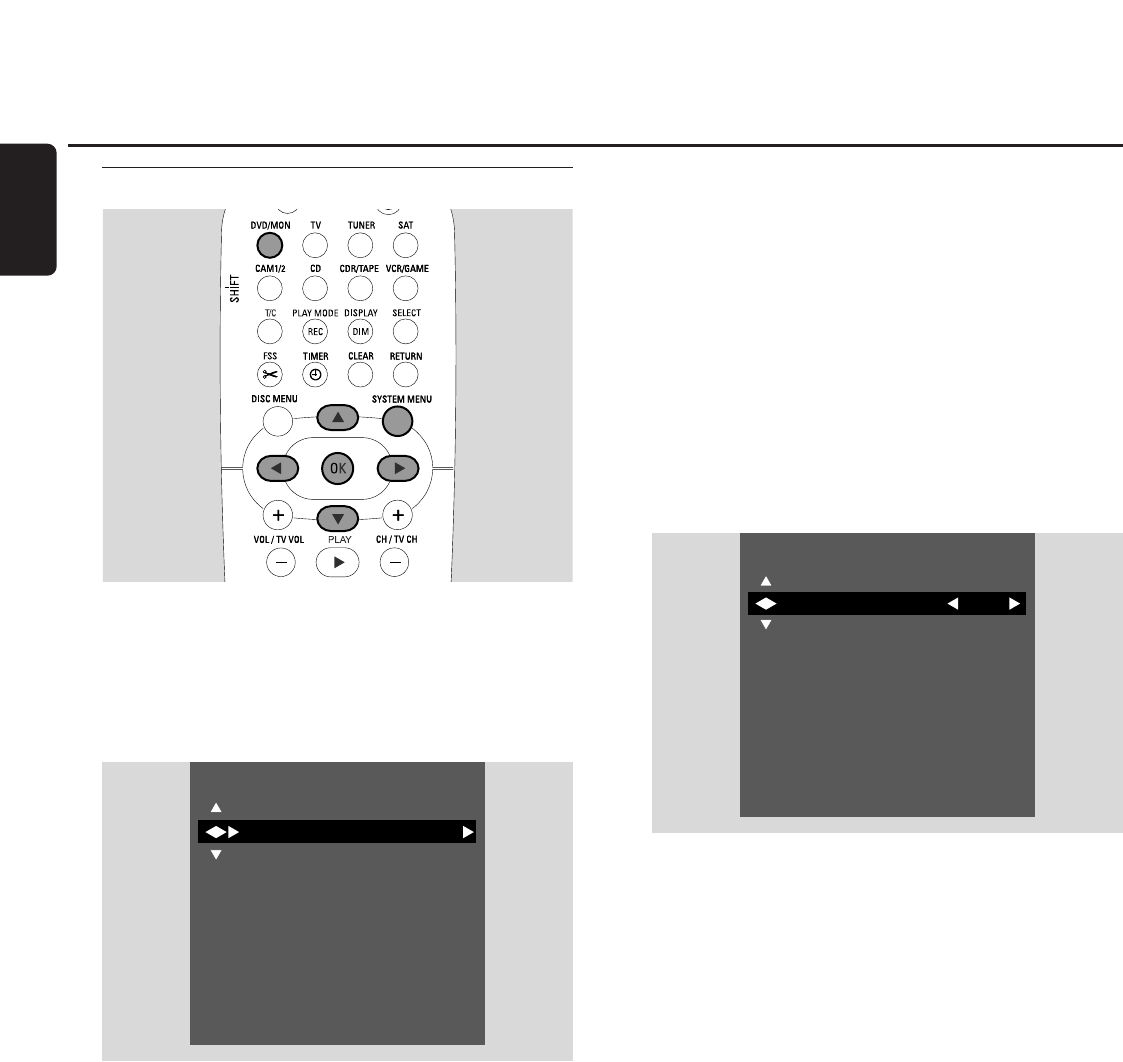
Searching TV channels
1 Press and hold DVD/MON for 1 second.
2 Press SYSTEM MENU.
3 Press 1 as often as necessary to select A.
4 Press 4 or 3 as often as necessary to select
y Installation. Next, press 2 to confirm.
5 Press 4 as often as necessary to select
➜ Autom. Search: to search for TV channels
automatically,
➜ Manual search: to add additional or missing TV
channels manually.
6 Press 2 to enter the selected menu.
Autom. Search
Select Autom. Search if new TV channels are available
with your antenna or cable TV system. All previously stored
TV channels will be overwritten.
1 Press 2 to start the automatic search.
➜ Searching for TV channels and xx Channels
found appear, where xx indicates the number of
TV channels found.
2 After the search is complete, press SYSTEM MENU to end.
Manual search
If not all available TV channels have been found during the
initial installation, you can search for the missing TV channels
manually.
1 ➜ Channel/freq. is highlighted.
Press 2 repeatedly to select
➜ CH or S-CH if you want to enter the channel number,
➜ Freq. if you want to enter the frequency of the TV
channel.
2 Press 4 to select Entry/search.
3 Press 0–9 repeatedly to enter the channel number or
the frequency of the desired TV channel.
00
If you do not know the channel number or frequency,
press 2 to start automatic search. Repeat this step until
the desired TV channel is found.
4 Press 4 to select Programme number.
5 Press 0–9 or 3 or 4 repeatedly to enter the programme
number where to store the TV channel.
Note: If Programme number already used appears on
the TV screen, select another programme number. Otherwise
the TV channel with the same programme number will be
deleted.
6 Press OK to store the new TV channel or SYSTEM MENU
to exit without storing the changes.
7 Press SYSTEM MENU to end.
System settings
50
English
Autom. Search
Follow TV
Manual search
Sort TV channels
Time/Date
Audio setup
Audio video input
To exit press
SYSTEM MENU
Installation
Channel/freq. CH
Entry/search 48
Programme number 07
TV channel name PHI
Decoder Off
TV system PAL-BG
NICAM On
Fine tuning 0
To exit press
SYSTEM MENU
Installation
Manual search


















