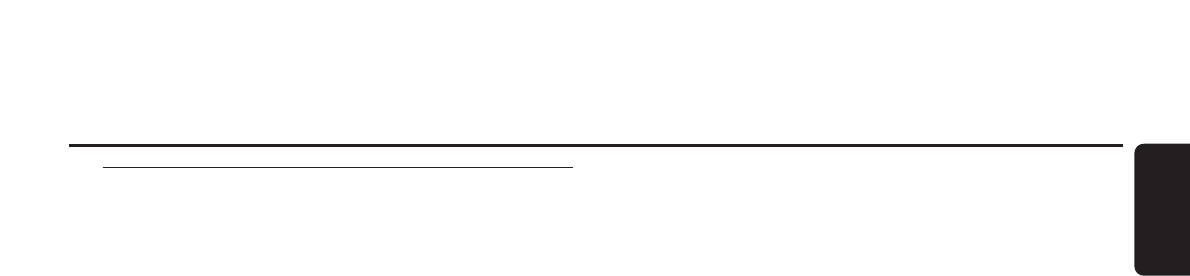
Changing the 4-digit code
1 Press and hold DVD/MON for 1 second.
2 Press SYSTEM MENU.
3 Press 1 as often as necessary to select A.
4 Press 4 or 3 as often as necessary to select
s Disc features. Next, press 2 to confirm.
5 Press 4, 3 as often as necessary to select the line
Access control. Next, press 2 to confirm.
6 Use the numerical buttons to enter the old 4-digit code.
7 Press 4, 3 as often as necessary to select the line
Change code. Next, press 2 to confirm.
8 Use the numerical buttons to enter the new 4-digit code.
9 Enter the same code again as confirmation.
10 Press SYSTEM MENU to switch off the system menu bar.
If you have forgotten your 4-digit code
1 Follow steps 1–5 as described above.
2 Press STOP 9 4 times when prompted for the 4-digit code.
➜ The old 4-digit code is deleted.
Note: After pressing STOP 9 4 times no feedback will appear
on the TV screen that the PIN code has been deleted.
3 Use the numerical buttons to enter the new 4-digit code.
4 Enter the same code again as confirmation.
Access control
45
English


















