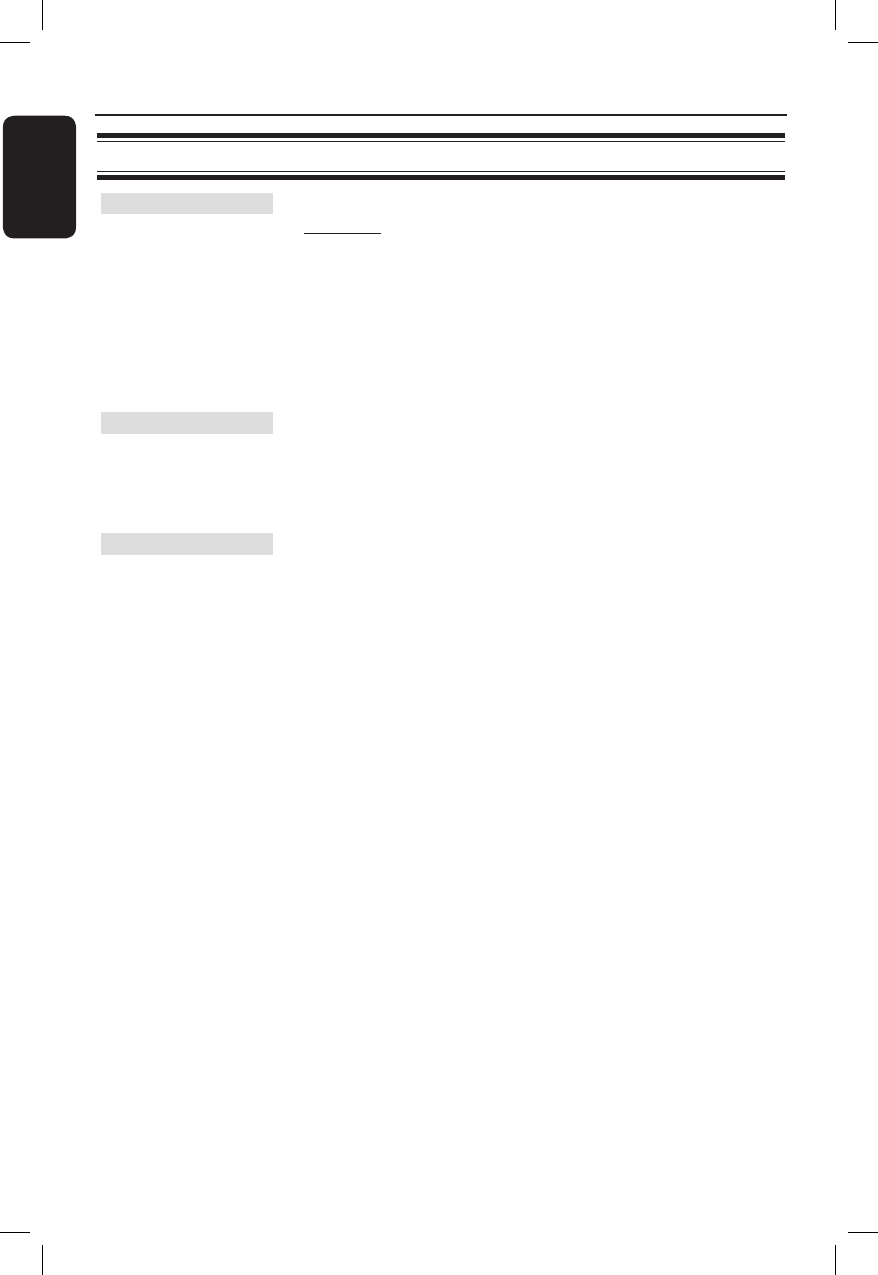
48
English
DivX Subtitle
Select the font type that supports the recorded DivX® subtitle.
{ Standard } – Display a standard list of Roman subtitle
fonts provided by this unit.
{ Central Europe }– Display Central Europe fonts.
{ Cyrillic } – Display Cyrillic fonts.
{ Greek } – Display Greek subtitle fonts.
{ Hebrew } – Display Hebrew subtitle fonts.
{ Chinese (Simp) } – Display Simpli ed Chinese fonts.
{ Korean } – Display Korean fonts.
Default
This feature enables you to reset all the setup menu options and
your personal settings to the factory defaults, except your
password for the Disc Lock and Parental.
Press OK to con rm the default reset.
Version Info
This shows you informations about the current version of the
software installed in this unit. You may require this information
for future online rmware upgrade.
Press OK to display the software version of this unit.
Preferences (underlined options are the factory default settings)
Setup Menu Options (continued)
1_hts3565-66D_37_eng2_final813.i48 481_hts3565-66D_37_eng2_final813.i48 48 2008-03-27 3:12:07 PM2008-03-27 3:12:07 PM


















