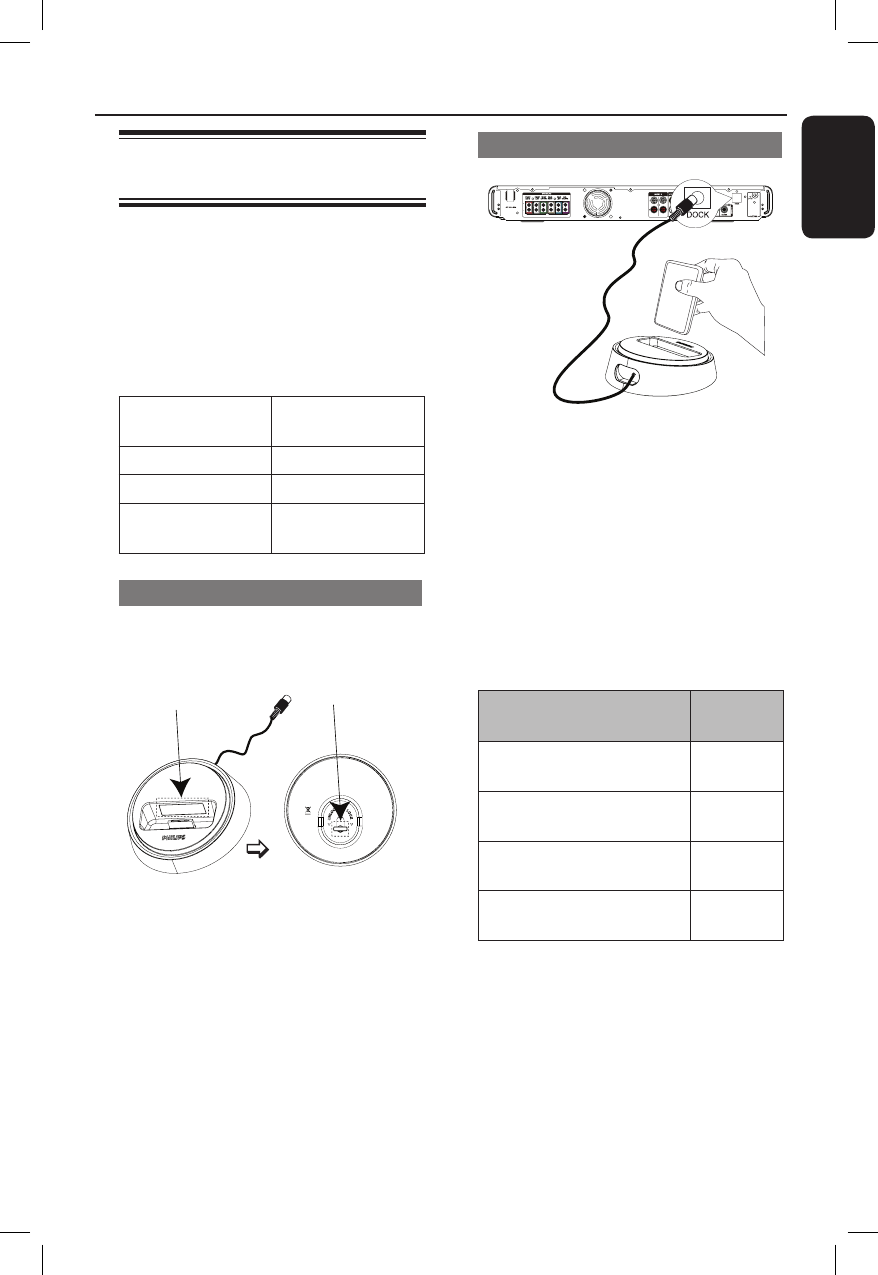
35
English
Playback - iPod
Playing music from
compatible iPod device
Music on your Apple iPod can be played
on this unit with the support of the
docking station. It enables you to enjoy
the superior sound output from the
speaker system.
The docking station supports the
following iPod range:
iPod 4th gen iPod Nano 3rd
gen
iPod 5th gen iPod Mini
iPod Nano 1st gen iPod Touch
iPod Nano 2nd
gen
iPod Classic
Preparing the docking station
The supplied docking station has an
adjustable support to t varies iPod
range.
If your iPod cannot be xed to the
docking station, adjust the support
as below:
A Turn the knob at the bottom of the
docking station anti-clockwise to loosen
the support.
B Adjust the support until it can t your
iPod.
C Turn the knob clockwise to tighten it.
Playing from iPod
AUX 1
AUX 2
A Connect the docking station to the
DOCK jack on this unit.
B Dock your iPod in the docking station
and turn it on.
C Press DOCK on the remote control.
D Start playback on your iPod.
The music will be heard through the
speakers.
During playback, you can use the remote
control to control the music:
Action Remote
control
Press to display the menu. MENU
(BACK)
Press to play/pause
playback.
u
Press to go to previous/
next track.
í / ë
Press and hold to reverse/
forward search.
m / M
Helpful Hint:
– Whenever this unit is powered up and the
docking station is connected to it, the battery
of the docked iPod will be charged
automatically.
support
knob
1_hts3565-66D_37_eng2_final813.i35 351_hts3565-66D_37_eng2_final813.i35 35 2008-03-27 3:12:04 PM2008-03-27 3:12:04 PM


















