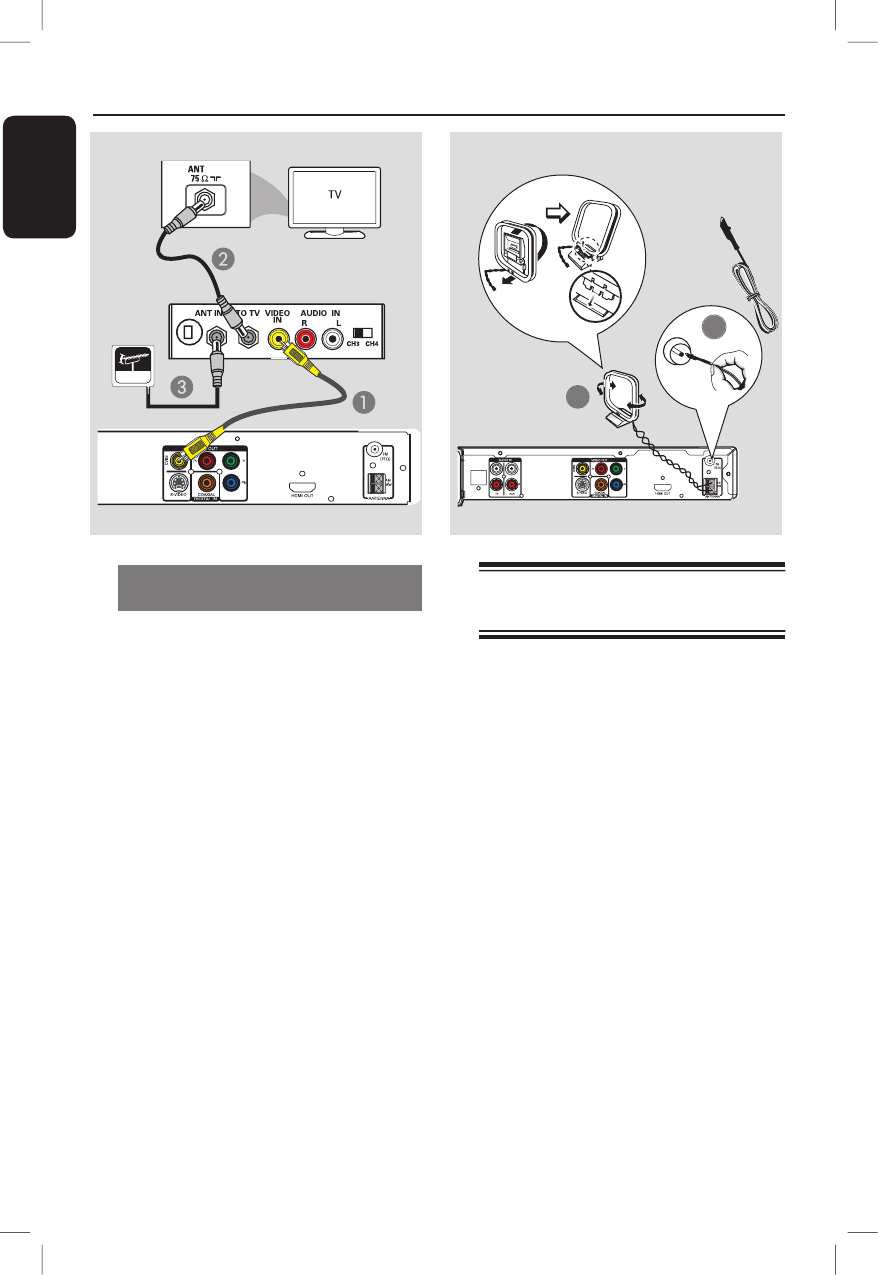
16
English
Step 3: Connecting the FM
and AM/MW antennas
A Connect AM/MW loop antenna (not
supplied) to the AM/MW jack. Place
the AM/MW loop antenna on a shelf,
or attach it to a stand or wall.
B Connect the supplied FM antenna to the
FM 75 Ω jack. Extend the FM antenna
and x its ends to the wall.
For better FM stereo reception, connect
an external FM antenna (not supplied.)
Helpful Hints:
– Adjust the position of the antennas for
optimal reception.
– Position the antennas as far away as
possible from your TV, VCR or other
radiation source to prevent any unwanted
interference.
Basic Connections (continued)
Option 5: Using an accessory RF
modulator
If your TV has only a single Antenna Input
jack (labeled as 75 ohm or RF In,) you
need an RF modulator in order to view
the DVD playback on the TV. See your
electronics retailer or contact Philips for
details about RF modulator availability
and operations.
A Use the supplied composite video cable
(yellow) to connect the main unit’s
CVBS jack to the video input jack on the
RF modulator.
B Use an RF coaxial cable (not supplied) to
connect ANTENNA OUT or TO TV jack
on the RF modulator to the ANTENNA
IN jack on the TV.
C Connect the Antenna or Cable TV
service signal to the ANTENNA IN or RF
IN jack on the RF modulator. (It may
have been connected to your TV
previously. Disconnect it from the TV.)
Antenna
1
2
DOCK
FM
antenna
AM/MW antenna
x the claw
into the slot


















