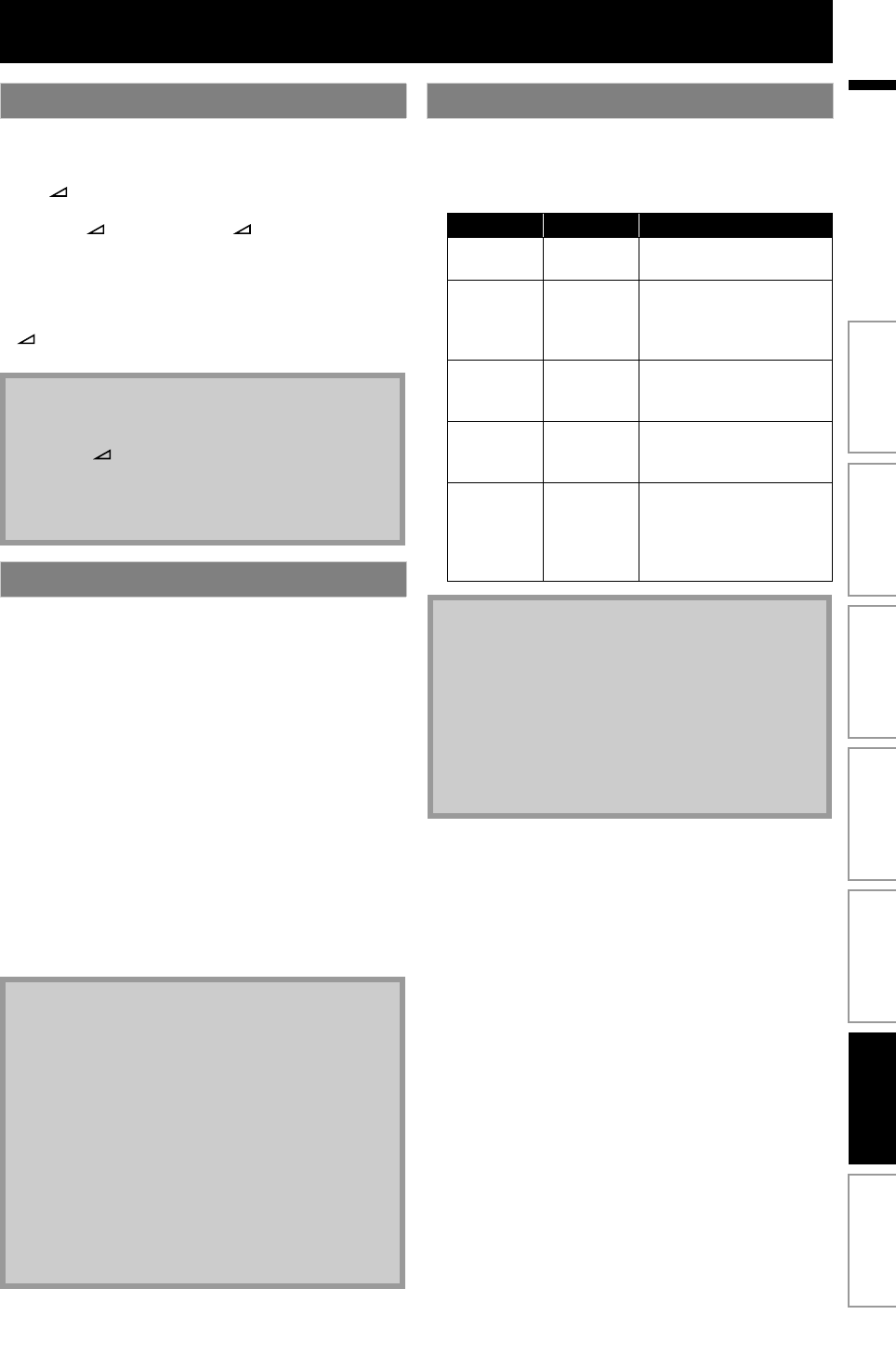
57EN
EN
SOUND SETTINGS
You can control the volume level of the audio output from
5.1ch speakers.
To increase or decrease the volume level :
Press [ / (volume)].
• The volume level will increase or decrease, every time
you press [ (volume)] or [ (volume)].
• The volume level will be displayed on the front panel
display.
To turn off the volume temporarily :
Press [d (mute)].
• To restore the volume, press [d(mute)] again or press
[ / (volume)].
• “MUTE” will be displayed on the front panel display.
Select the surround mode for the audio output from 5.1ch
speakers.
1) During playback, press [SURROUND] repeatedly to
select the desired surround mode.
“Off”:
Turns off the surround mode.
“2.1ch Stereo”:
Set the surround mode to “2.1ch Stereo”.
(2.1ch Stereo sound from front left/right speakers.)
“Multi ch Stereo”:
Set the surround mode to “Multi ch Stereo”.
(5.1ch stereo sound from 5.1ch speakers.)
“Dolby Pro Logic II Movie”:
Set the surround mode to “Dolby Pro Logic II Movie”.
(Dolby Pro Logic II 5.1ch surround sound.)
“Dolby Pro Logic II Music”:
Set the surround mode to “Dolby Pro Logic II Music”.
(Dolby Pro Logic II 5.1ch surround sound.)
Select the sound effect mode for the audio output from
5.1ch speakers to suit your video or music.
1) During playback, press [SOUND MODE] repeatedly
to select the desired sound effect mode.
Volume Control
Note
• This function is only available for the audio output
from 5.1ch speakers.
•Pressing [ / (volume)] does not work while
the settings menu is displayed.
• If you turn up the volume too much, the audio may
get distorted. To enjoy clear sounds, please turn
down the volume.
Selecting Surround Mode
Note
• The availability of surround sound modes will
depend on the audio source.
• In disc or SD card mode, pressing [SURROUND] does
not work while in the Resume-On-Stop mode.
• In FM mode, pressing [SURROUND] does not work
when no audio is being input.
•Pressing [SURROUND] does not work during
playback of JPEG files.
• This function is effective only for the audio output
from 5.1ch speakers.
• The volume will be restored If you press
[SURROUND] when the audio is muted.
• For mulch-channel audio, “Multi ch Stereo”, “Dolby
Pro Logic II Movie” or “Dolby Pro Logic II Music”
cannot be set.
Selecting Sound Effect Mode
Video Music Description
Off Off
Turns off the sound effect
mode.
Action Rock
Enhanced low and high-
range. Ideal for action
movies and rock or pop
music.
Drama Jazz
Clear mid and high-range.
Ideal for drama movies
and jazz music.
Concert Classic
Neutral sound. Ideal for
live concerts and classical
music.
Sports Sports
Moderate mid-range and
surround effects for clear
vocals and the
atmosphere of a live sport
venue.
Note
• In disc or SD card mode, pressing [SOUND MODE]
does not work while in the Resume-On-Stop mode.
• In FM mode, pressing [SOUND MODE] does not
work when no audio is being input.
•Pressing [SOUND MODE] does not work during
playback of JPEG files.
• This function is effective only for the audio output
from 5.1ch speakers.
• The volume will be restored if you press [SOUND
MODE] when the audio is muted.
Introduction Connections Basic Setup Playback OthersFunction SetupOther Functions


















