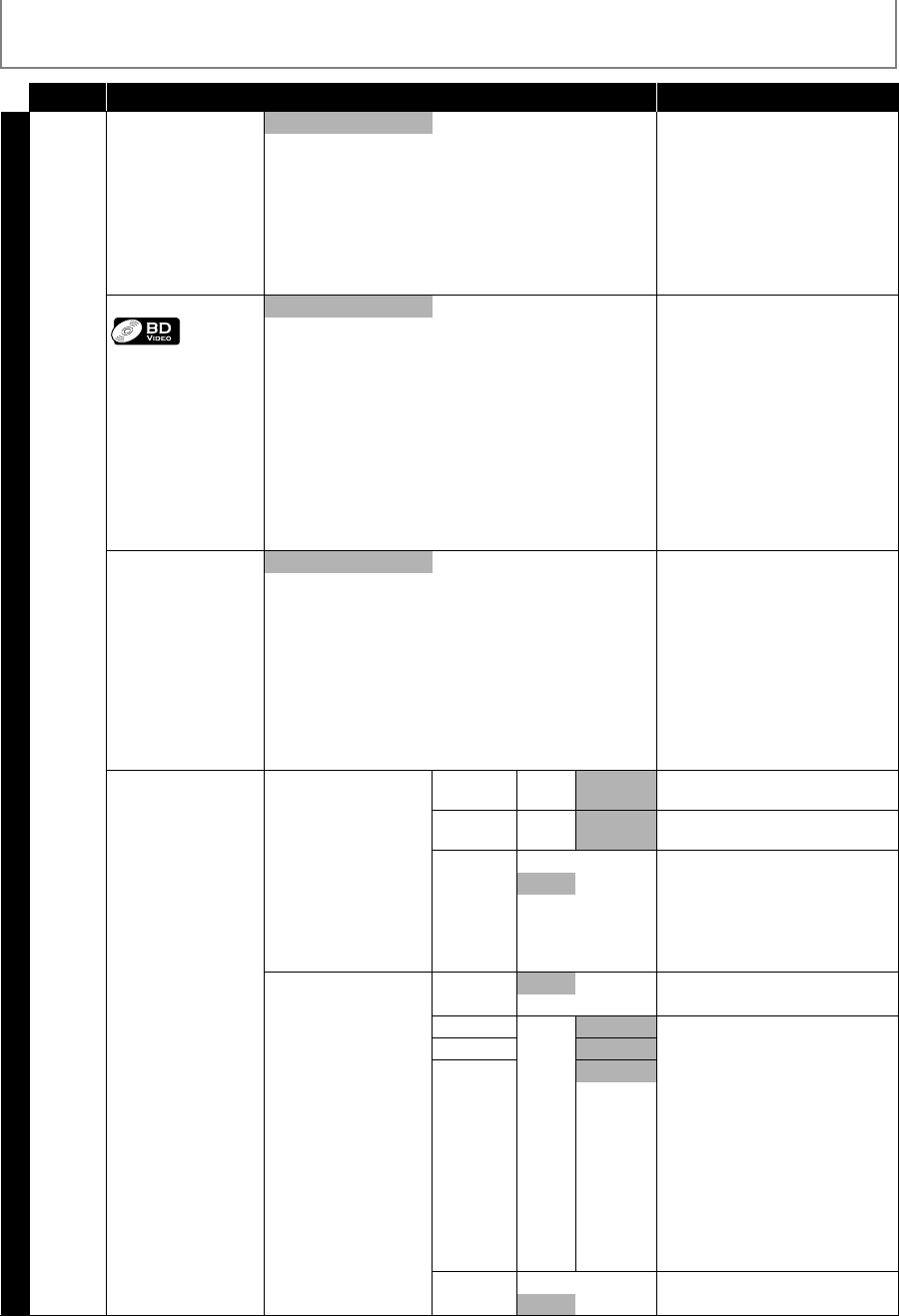
44
LIST OF SETTINGS
EN
Category Menus / Options Description
Advanced Setup
Audio Night Mode Auto Compresses range between soft
and loud sounds.
“Auto”:
Night Mode will be activated
automatically when Dolby TrueHD
audio is played back.
“On”:
Activates the Night Mode.
“Off”:
Deactivates the Night Mode.
On
Off
Blu-ray Disc Audio
Mix Audio Output “Mix Audio Output”:
The audio for the secondary video
and the interactive application will
be output together with the audio
for the primary video.
“Primary Audio Only”:
Only audio for the primary video
will be output.
When playing back a BD-video which
only contains primary audio, the
audio output will be the same case
as “Primary Audio Only” even if the
“Blu-ray Disc Audio” is set to “Mix
Audio Output”.
Primary Audio Only
Audio Output*
• Refer to page 49 for
more information.
Speakers “Speakers”
Audio will be output from the
5.1ch speakers.
“HDMI Normal”
The Multi-channel audio signals
are output from HDMI OUT jack
with Bitstream or LPCM depending
on the material.
“HDMI LPCM”
The Multi-channel or stereo audio
signals are output from HDMI OUT
jack with LPCM.
HDMI Normal
HDMI LPCM
Speaker Setup
•This feature is
available only when
“Audio Output” is set
to “Speakers”.
(Refer to page 49.)
Surround Effects
• Sets the surround
effect of audio when
the setting of
surround mode is set
to “Dolby Pro Logic II
Movie” or “Dolby Pro
Logic II Music”.
(Refer to “Selecting
Surround Mode” on
page 57.)
Center
Width
0 ~ 7
default is 3 Adjust the sound balance between
center and front speakers.
Dimension -3 ~ 3
default is 0 Adjust the sound balance between
front and rear speakers.
Panorama On “On” :
Sets the sound of center speaker to
have surround-sound effect.
“Off” :
Sets the sound of center speaker to
normal.
Off
Speaker Distance Unit
Feet Sets the unit of measure for
“Speaker Distance”.
Meters
Front (L/R) Feet :
0 ~ 15
Meters :
0 ~ 4.5
default is 3 Sets the distance from the listening
point to each speaker to get the
ideal delay time.
• If you change the setting of
“Front (L/R)”, the setting of
“Center” and “Surround” will be
set to the same setting
automatically.
• If you set “Front (L/R)” to 0 ft (0m),
you can only select 0 ft (0m) for
“Center” and “Surround”.
• Difference of the values among
“Front (L/R)” and “Center” cannot
exceed 5 ft (1.5m).
Center
default is 3
Surround
default is 3
Default Yes Sets all speaker distance settings to
the default setting.
No


















