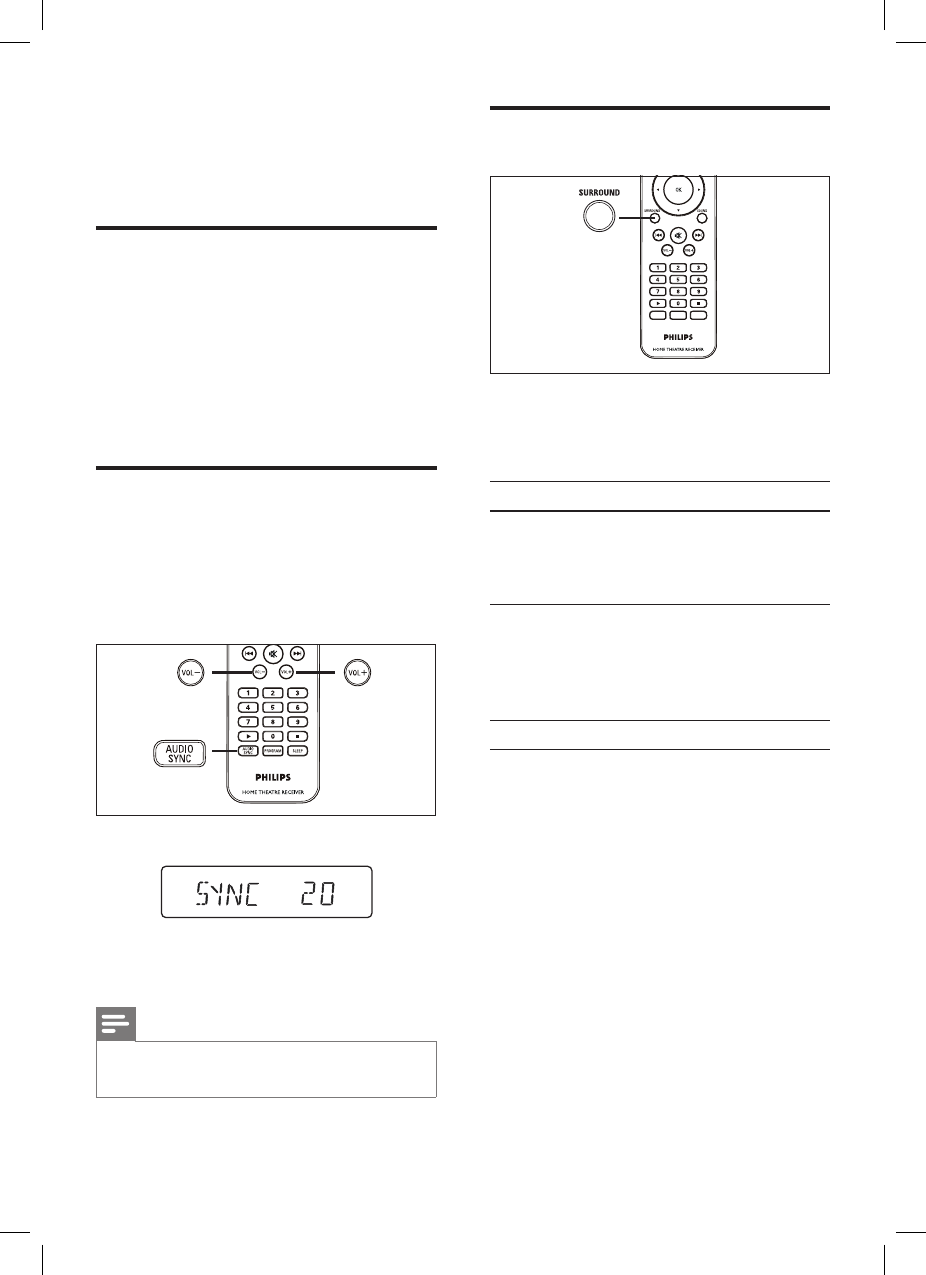
20 EN
6 Adjust sound
Control the volume
1
Press VOL +/- to increase or decrease
the volume level.
To mute the volume, press H.
To restore the volume, press H again
or press VOL +.
Sync audio output with video
play
If the video play is slower than the audio output
(sound does not match with the pictures), you
can delay the audio output to match the video.
1 Press AUDIO SYNC.
2 Within fi ve seconds, press VOL +- to
set the delay time for audio output.
Note
If the volume control is not used within 5 seconds, it
resumes normal volume control function.
•
•
•
Select surround sound
1 Press SURROUND repeatedly to select a
best surround output that available on the
disc or most suits the music you play.
Options Descriptions
MULTI
CHANNEL
Multi-channel surround
output: DTS (Digital Theatre
Systems), Dolby Digital, and
Dolby Pro Logic II.
PARTY
Ideal for party music. It
enhanced the stereo channel
output by duplicating the
sound output to the centre
and rear speakers.
STEREO
Stereo sound.
1_htr3465_98_eng3_final815.indd 201_htr3465_98_eng3_final815.indd 20 2008-04-10 5:32:20 PM2008-04-10 5:32:20 PM


















