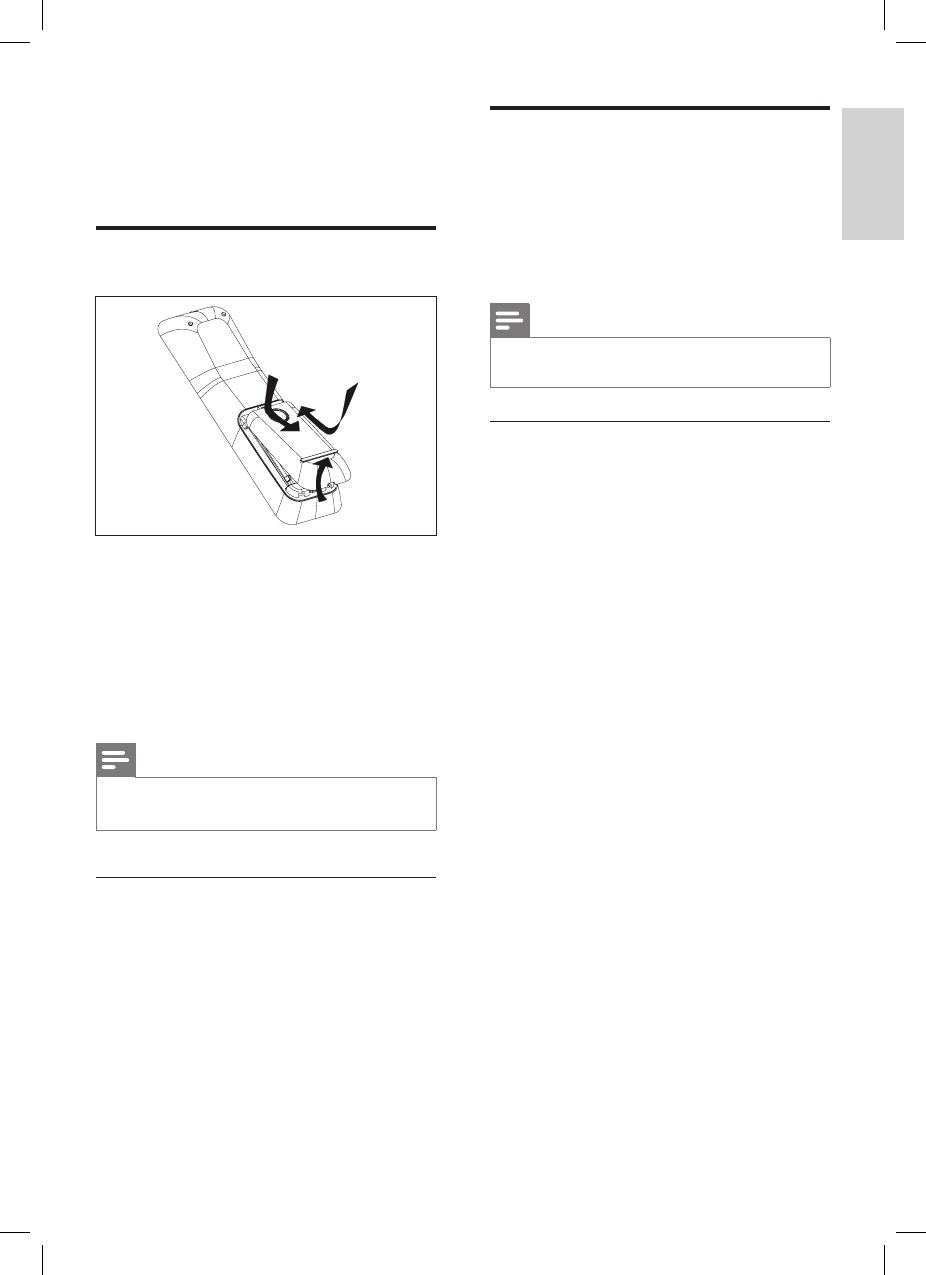
English
EN 15
Get started
4 Get started
Prepare the remote control
1 Push to open the battery compartment
cover.
2 Insert two batteries type R03 or AAA.
Match the indications (+-) inside the
battery compartment.
3 Close the cover.
Note
If you are not going to use the remote control for a
long time, remove the batteries.
•
Control a play source
1 Select the source you wish to control by
pressing the RADIO, DI/AUX or
MP3 LINK button.
2 Then select the desired function
(for example ., >).
Change speakers settings
Ideally the distance between listening position
and all the speakers should be the same. If not,
change the speaker settings based on their
distance from the listening position in order to
obtain the best possible surround sound.
Note
Switch the Digital AV Receiver to surround mode
before you can change the speakers settings.
•
Test and set the speaker volume level
1 Press SURROUND to switch to multi-
channel surround mode.
2 Press PROGRAM to access speaker setting
mode.
3 Press . / > until ‘TEST TONE’ is
displayed, then press PROGRAM.
Sound output from each speaker for 2
seconds. You can hear the volume
level set for each speaker.
4 While sound output from the speaker, you
can change its volume level by pressing the
VOL +/-, then press PROGRAM.
The last volume setting will be stored
automatically after 5 seconds of
inactivity.
5 Repeat the above step for other speakers
until all the speakers output level sounds
equally balance.
6 To exit the menu, press . / > until
‘EXIT’ is displayed, then press PROGRAM.
•
1_htr3465_98_eng3_final815.indd 151_htr3465_98_eng3_final815.indd 15 2008-04-10 5:32:19 PM2008-04-10 5:32:19 PM


















