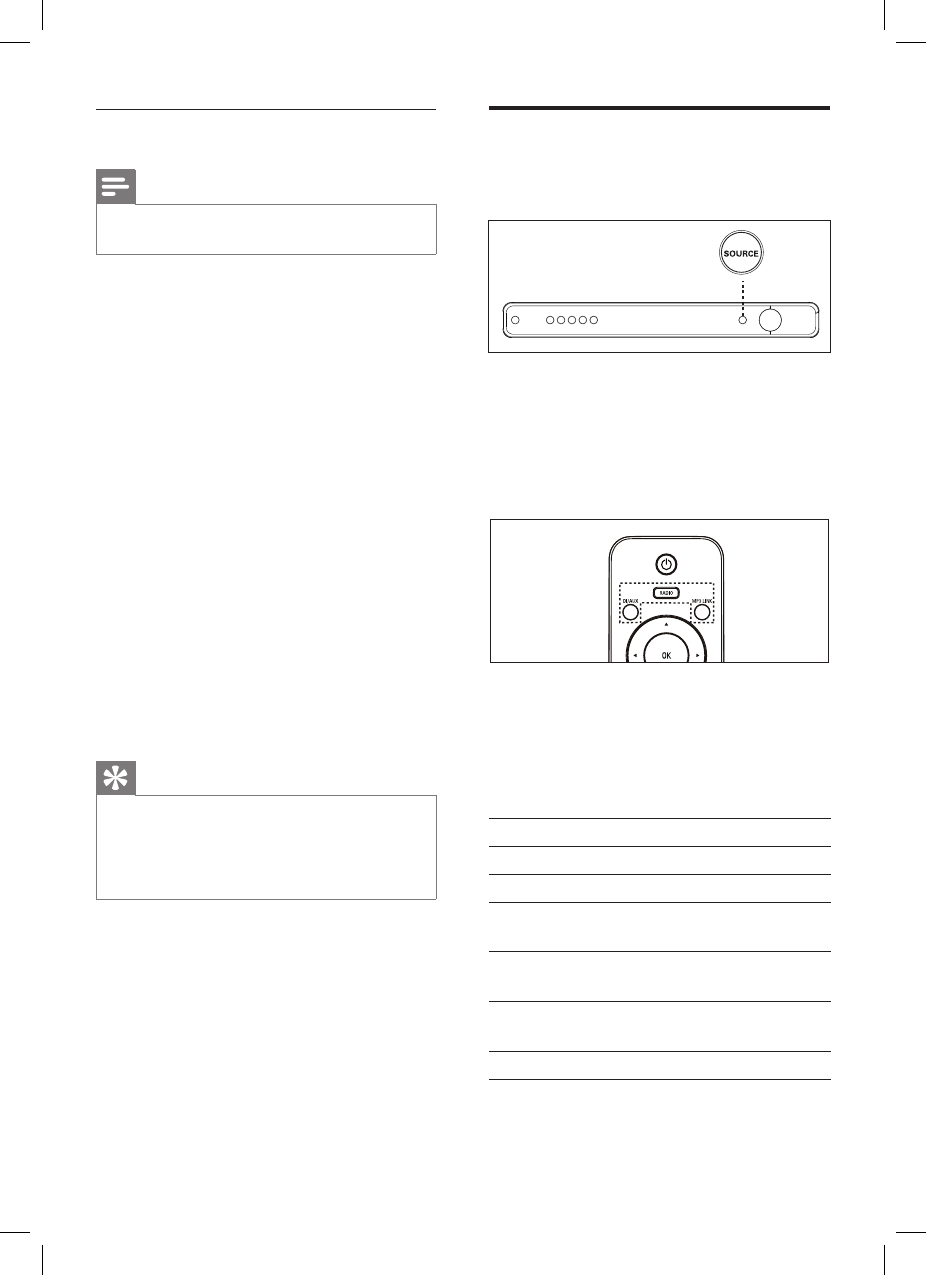
16 EN
Set the delay time for speaker output
Note
This setting is only applicable to centre and rear
speakers only.
•
1 Press SURROUND to switch to multi-
channel surround mode.
2 Press PROGRAM to access speaker setting
mode.
3 Press . / > to select the speaker
which you want to set the delay time, then
press PROGRAM.
‘CENTER DELAY’ - for centre speaker.
‘REAR DELAY’ - for rear speakers.
4 Press VOL +/- to set the delay time,
then press PROGRAM.
The last volume setting will be stored
automatically after 5 seconds of
inactivity.
5 Repeat steps 3~4 for other speaker
settings.
6 To exit the menu, press . / > until
‘EXIT’ is displayed, then press PROGRAM.
Tips
If the volume control is not adjust within 5 seconds, it
resumes normal volume control function.
Set longer delay time if the centre or rear speakers
are closer to the listening position than the front
speakers.
•
•
•
Select a play source
On the main unit
1
Press SOURCE button repeatedly to
select: COAX IN1 > COAX IN2 >
OPTI IN > AUX1 > AUX2 > FM >
MP3 LINK ...
On the remote control
Press RADIO to switch to FM band.
Press DI/AUX repeatedly to listen to the
audio output from the external device.
MP3 LINK to listen to the MP3 device that
is connected to the MP3 LINK socket.
Display Device connected to
AUX1 AUDIO IN-AUX1 sockets.
AUX2 AUDIO IN-AUX2 sockets.
COAX IN1 DIGITAL IN-COAXIAL 1
socket.
COAX IN2 DIGITAL IN-COAXIAL 2
socket.
OPTI IN DIGITAL IN-OPTICAL
socket.
MP3 LINK MP3 LINK socket.
•
•
•
1_htr3465_98_eng3_final815.indd 161_htr3465_98_eng3_final815.indd 16 2008-04-10 5:32:20 PM2008-04-10 5:32:20 PM


















