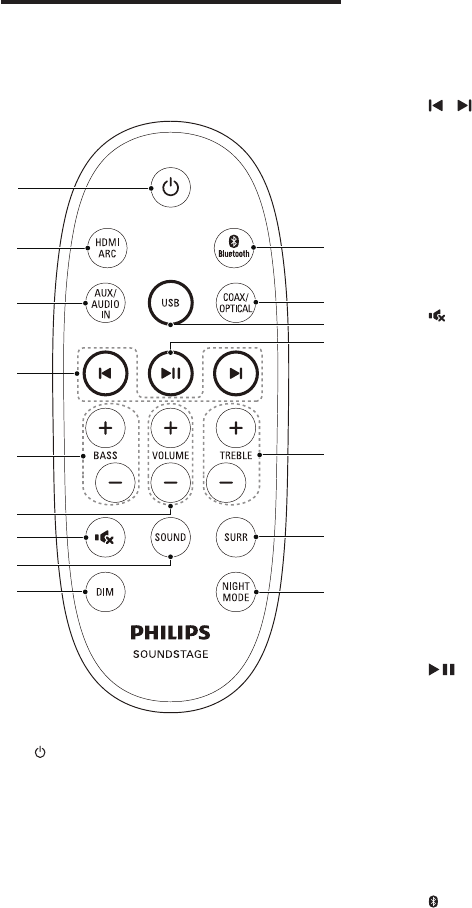
5EN
Remote control
This section includes an overview of the
remote control.
a
• Switch the SoundStage on or off.
• When EasyLink is enabled, press and
hold for at least three seconds to
switch the connected HDMI devices
to standby.
b HDMI ARC
Switch your source to HDMI ARC
connection. HDMI ARC can only be
selected if you connect your SoundStage
to an HDMI ARC compliant TV through
HDMI ARC.
n
p
l
c
e
f
h
g
b
a
i
j
k
o
d
m
c AUX/AUDIO IN
Press repeatedly to switch your audio
source to the AUX connection or MP3
connection (3.5mm jack).
d /
Skip to the previous or next track in USB
mode and Bluetooth mode (only for
AVRCP-supported Bluetooth devices).
e BASS +/-
Increase or decrease bass.
f VOLUME +/-
Increase or decrease the volume.
g
Mute or restore the volume.
h SOUND
Select a sound mode.
i DIM
Set the brightness of SoundStage display
panel.
j NIGHT MODE
Turn night mode on or off.
k SURR
Select stereo or virtual surround sound.
l TREBLE +/-
Increase or decrease treble.
m
Start, pause or resume play in USB mode
and Bluetooth mode (only for AVRCP-
supported Bluetooth devices).
n USB
Switch to USB mode.
o COAX/OPTICAL
Press repeatedly to switch your audio
source to the coaxial or optical connection.
p Bluetooth
Switch to Bluetooth mode.


















