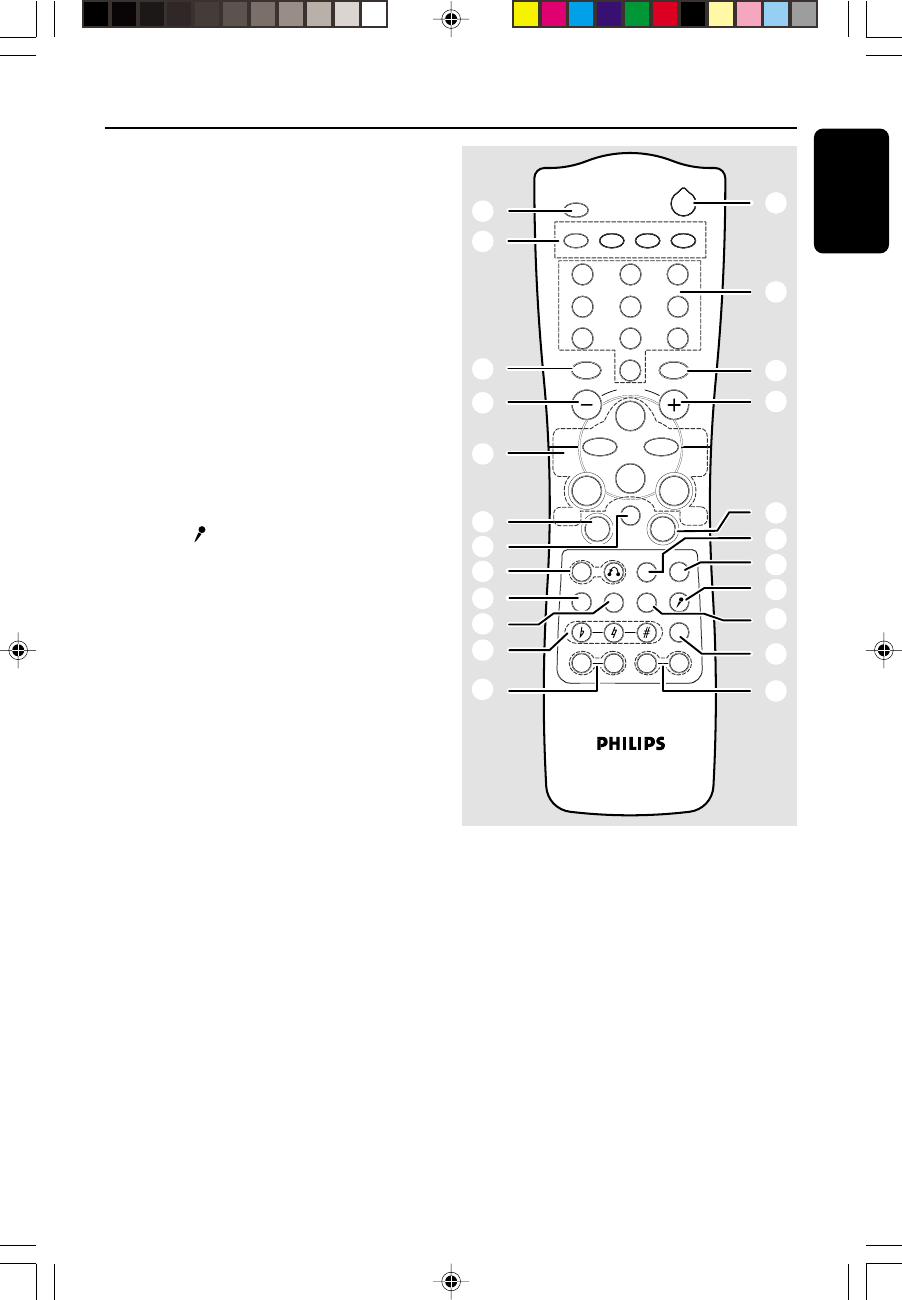
13
English
3139 115 21281
• ZOOM
– to enlarge a still picture of the VCD on the TV
screen.
ª RESUME
– to continue playback again from where you have
stopped (for VCD with PBC switched off).
º KEY CONTROL ( I È i )
– to change the VCD key tone level to suit your
vocal range.
I ........................... to decrease the key tone level.
È .............................. to restore the key tone level to
original setting.
i ............................. to increase the key tone level.
⁄ ECHO -/+
– to adjust the VCD echo level for karaoke after
inserted the microphone.
¤ SLOWÖ
– to watch the VCD at a slower speed.
‹ VOCAL
– to fade out the original vocal from a Karaoke
VCD or to switch between mono or stereo
mode during audio disc playback.
› A - B
– to playback a certain scene or passage of a CD/
VCD repeatedly.
fi DIGEST
– to scan through a VCD or a specific track.
fl REPEAT
– to playback track/disc/programme repeatedly.
‡ DIGIT 0 – 9
(numbers consisting more than two figures must be
keyed in within 2 seconds.)
– to select a track number for CD/VCD/MP3-CD.
° B
– to switch the system to Standby mode.
– to switch the system to Eco Power Standby
mode.
Controls
1
3
2
4
6
5
7
9
8
VOLUME
0
2
TAPE 1/2
OSD
VCD 123
AUX
TUNER
REPEATPROG
á
à
ë
í
Ç
VAC
DSC
wOOxECHO
RETURN
PBC
DIGEST
É
Å
TITLE
_
TITLE
+
ALBUM
_
ALBUM
+
TITLE/
ALBUM
NAME
A-B
RESUME
ZOOM
SLOW
VOCAL
KEY CONTROL
IS
+-
ON/OFF
LEVEL
(
≥
∞
9
)
•
!
£
™
ª
º
⁄
$
#
¤
‹
›
fi
!
9
fl
‡
°
MP3 123
Ö
Notes for remote control:
– First, select the source you wish to
control by pressing one of the source select
keys on the remote control (VCD 123 or
TUNER, for example).
– Then select the desired function (
É
,
í
,
ë
, for example).
pg 001-035/V795/21-Eng 4/16/02, 6:43 PM13


















