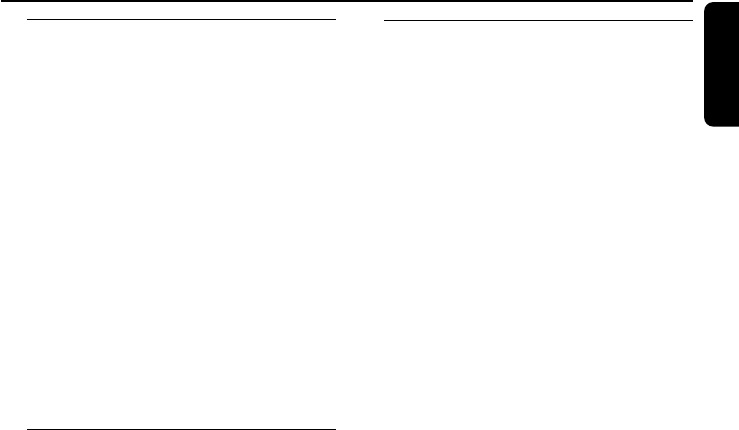
23
3139 115 21373
English
Changing vocal
This feature allows you to fade out the original
vocal from a karaoke VCD. You can also use it to
select the desired language.
● Press VOCAL on the remote control
repeatedly to select the following modes :
➜ STEREO ™ STEREO VOCAL LEFT ™
STEREO VOCAL RIGHT ™ MONO LEFT ™
MONO RIGHT ™ STEREO …
STEREO
– same effect as the original recorded disc.
STEREO VOCAL LEFT/RIGHT
– fade out the original vocal for special recorded
Karaoke disc only (ECHO mode must be
switched on).
MONO LEFT/RIGHT
– select the language on a bilingual VCD.
Adjusting the microphone echo
This feature allows you to add echo while singing
or talking through a microphone.
● Press ECHO
--
--
-/
++
++
+ on the remote control to
decrease, increase or switch off the echo effect.
➜ "ECHO -X", "ECHO +X" or "ECHO OFF" is
displayed.
Notes:
–“X” denotes the echo level.
–You are advised to switch off the echo effect
when not using the feature.
– If microphone is not inserted, “INSERT MIC”
is displayed.
–Echo will switch off automatically when unplug
the microphone from the system.
VCD Operations
Adjusting the key tone
This feature allows you to change the key tone
of your vocal range.
● Press
II
II
I on the remote control to decrease
vocal key level.
➜ "KEY -X" is displayed.
● Press
ii
ii
i on the remote control to increase vocal
key level.
➜ "KEY +X" is displayed.
● Press
ÈÈ
ÈÈ
È on the remote control to restore vocal
key to original setting.
➜ "KEY FLAT" is displayed.
Note:
–“X” denotes the key level.
pg 001-034-FWV357-Eng 2005.8.16, 10:1923


















