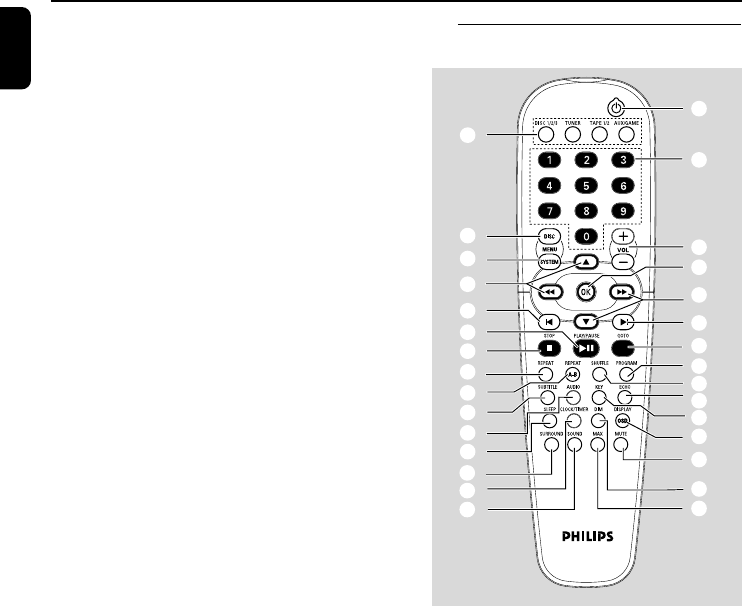
16
English
( ;
– to connect headphones.
) VOLUME
– to increase or decrease the volume.
¡ SENSOR
– point the remote control towards this sensor.
™ INTERACTIVE VU METER
– to show the VU (volume unit) meter in music or
volume mode depending on the display mode
selected.
£ DISC TRAYS
≤ OPEN•CLOSE
– to open or close the disc tray.
∞ DISC1/ DISC2/ DISC3
– to select a disc tray for playback.
§ DISC CHANGE
–to change disc(s).
Functional Overview
Remote control
Notes:
– First, select the source you wish to control by
pressing one of the source select keys on the
remote control (DISC or TUNER, for example).
– Then select the desired function (
¡
,
O
or
P
for example).
1 SOURCE
– to select the relevant active mode: DISC1/2/3,
TUNER, TAPE1/2 or AUX/GAME.
– TUNER: toggles between FM and MW band.
–AUX/GAME: toggles between AUX and
GAMEPORT mode.
2 DISC MENU (disc mode only)
– to enter or exit the disc contents menu.
3 SYSTEM MENU (disc mode only)
– to enter or exit the system menu bar.
4 1 / ¡ / 5 / 4
– to select movement direction in disc contents
menu/system menu bar.
– to tuner mode, to tune to lower or higher radio
frequency. (1 / ¡)
≥
§
∞
1
@
#
$
%
4
5
^
&
)
£
™
¡
(
*
2
5
8
!
•
0
9
7
6
4
3
≤


















