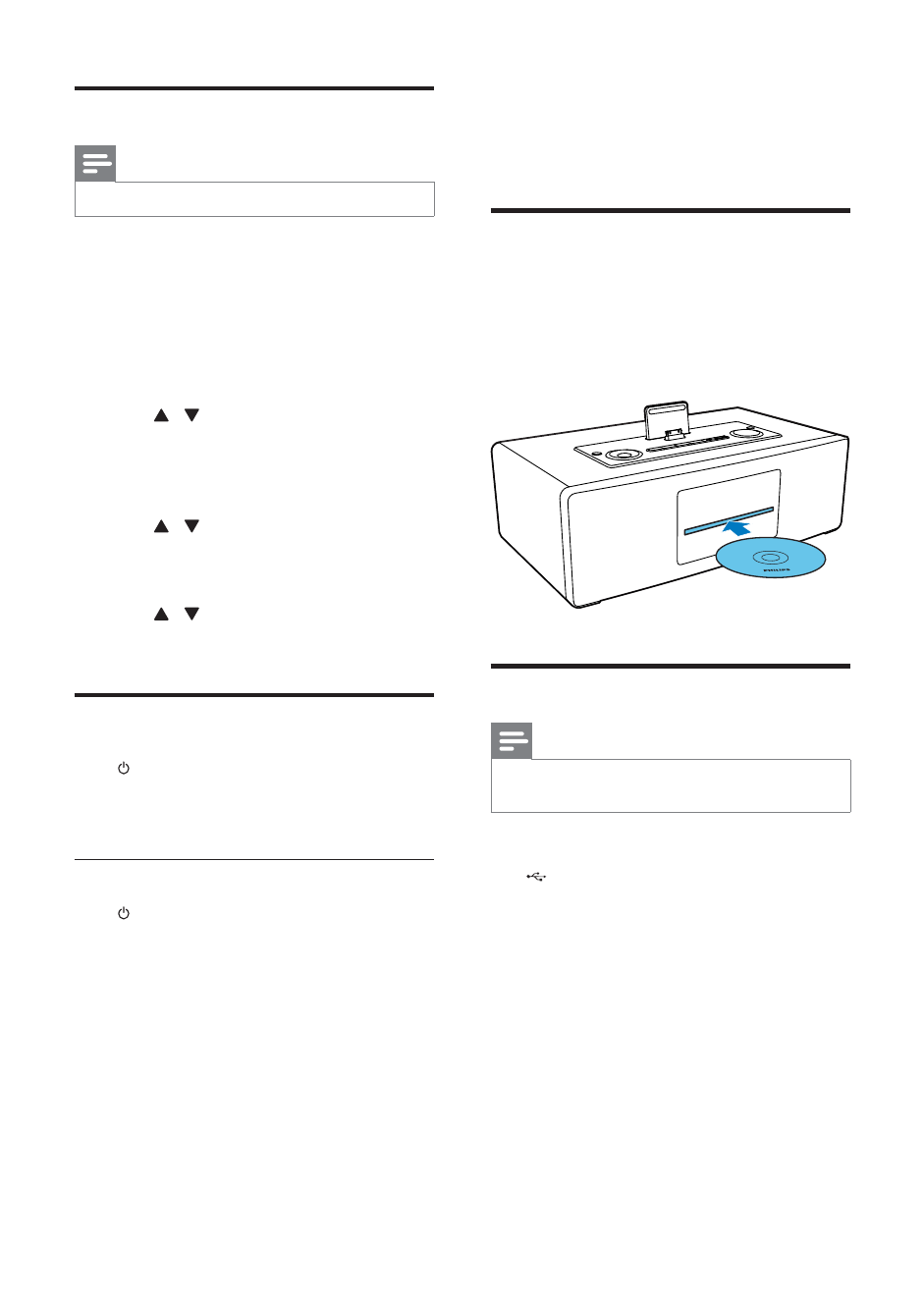
12 EN
Set clock
Note
You can set the clock in the standby mode only.
1 In standby mode, press and hold PROG/
CLOCK SET to activate the clock setting
mode.
» SET CLOCK is displayed.
» The 12 hour or 24 hour format is
displayed.
2 Press / to select 12 hour or 24 hour
format.
3 Press PROG/CLOCK SET.
» The hour digits begin to blink.
4 Press / to set the hour.
5 Press PROG/CLOCK SET.
» The minute digits begin to blink.
6 Press / to set the minute.
7 Press PROG/CLOCK SET
Turn on
Press .
» The unit switches to the last selected
source.
Switch to standby
Press to switch the system to standby mode.
» The backlight on the display panel is
reduced.
» The clock (if set) is displayed on the display
panel.
4 Play
Play disc
1 Press CD to select the disc source.
2 Insert a disc into the disc compartment
with the printed side facing up.
» Play starts automatically.
Play from USB
Note
Ensure that the USB storage device contains playable
audio content.
1 Connect the USB storage device into the
socket.
2 Press USB to select the USB source.
» The total number of playable tracks is
displayed.
» Play starts automatically.


















