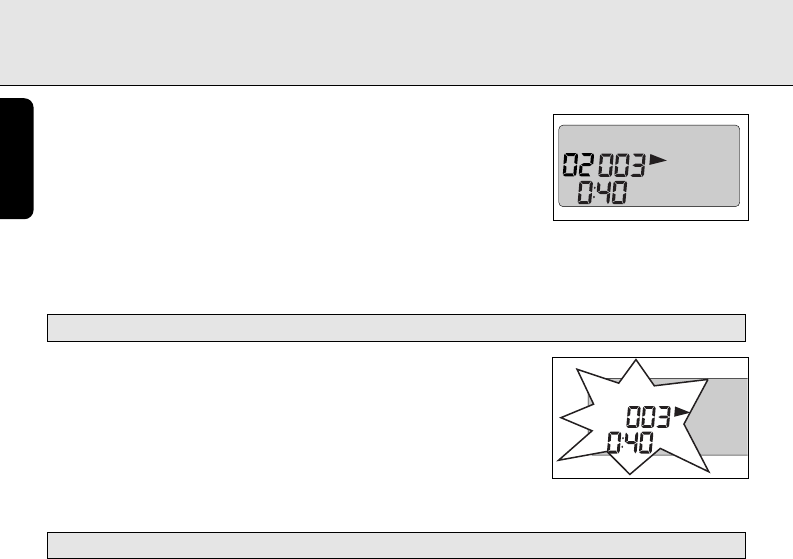
English
10
CD/MP3-CD
For MP3-CD only
™ Playback starts from the first track of the first album.
™ The MP3 icon album number and the elapsed playing time of
the track are displayed.
Notes : - To ensure good system performance, wait until the disc is
completely read before proceeding.
- For MP3-CD, the disc reading time may exceed 1 minute due to the large number of songs
compiled in one disc.
1.Press
2;
to start playback.
™The current track number and
2
appear on the
display.
•
To interrupt playback,press
2;
.
™
2
and the current track number will appear, the elapsed playing
time will flashing.
•
To resume playback,press
2;
again.
2.To stop playback, press 9.
To select a desired track
•
Press
SEARCH
∞ or §
repeatedly until the desired track appears on the display.
•
If playback is stopped,press
2;
to resume playback.
To search for a particular passage during playback
•
Press and hold
SEARCH
∞ or §
until you reach the beginning of your desired passage
For MP3-CD only
To select a desired album
•
Press
ALBUM
3
or
4
until the desired album number appears on the display.
To select a desired track
•
Press
SEARCH
∞ or §
repeatedly to select a desired track from the current album.
To select and play another track during playback
1.Press
SEARCH
∞ or §
repeatedly to select another track.
™The selected track will appear on the display and playback continues.
SELECTING A DESIRED TRACK/PASSAGE
PLAYING A NORMAL DISC
MP3
A
L
B
UM
T
R
A
CK
MP3
AZ6188_01_Eng(NEW) 4/22/04 16:52 Page 10


















