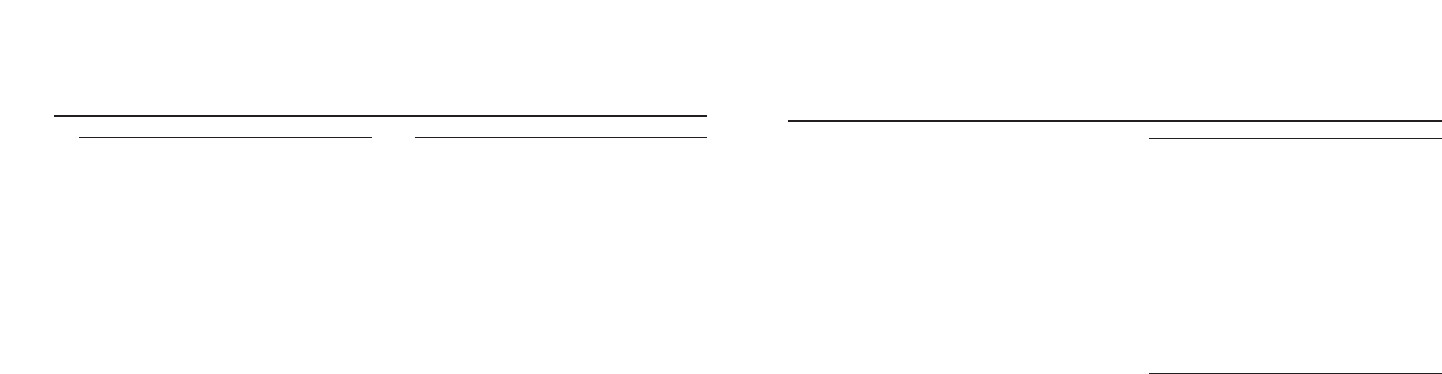
Basic functions
Switching on/off the set:
1 To switch on, adjust the source selector to
CD, RADIO or TAPE/OFF as desired.
2 To switch off, adjust the source selector to
TAPE/OFF and check the cassette keys are
released.
Adjusting volume and sound
Adjust the sound with the VOLUME and
DBB (Dynamic Bass Boost) controls.
Selecting sources
Adjust the source selector to CD, RADIO
or TAPE/OFF to select and toggle between
sound sources.
Radio reception
1 Push the source selector to RADIO.
2 Adjust the band selector to LW , MW or
FM to select your desired waveband.
3 Tur n TUNING to tune to a radio station.
4 To switch off the radio, adjust the source
selector to TAPE/OFF and check the cas-
sette keys are released.
Helpful hints:
To improve reception
• For FM, extend, incline and turn the telescop-
ic antenna. Reduce its length if the signal is
too strong.
• For MW/LW, uses a built-in antenna. Direct
this antenna by turning the whole set.
Basic functions Tuner
Playing a CD
This CD player plays Audio Discs including
CD-Recordables and CD-Rewritables. Do not
try to play a MP3 CD-ROM, CD-I, CDV,VCD,
DVD or computer CD.
1 Adjust the source selector to CD.
➜ Display: - - flashes. (See 2)
2 To open the CD door, lift the CD door at
the edge marked LIFT TO OPEN.
3 Insert a CD or CD-R(W) with the printed
side facing up and press the CD door gently
close.
4 Press
2;
on the set to start playback.
➜ Display:
2
and the current track number.
(See 3)
To pause playback,
• Press
2;
.
➜ Display:
2
flashes.
To r esume playback,
• Press
2;
again.
To stop playback,
• Press
9
.
Helpful hints:
The CD playback will also stop when:
–you open the CD compartment;
–you select RADIO or TAPE sound source;
– the CD has reached the end of the playback.
Selecting a different track
During playback,
•Briefly press SEARCH ∞
or
§ once or
repeatedly until you find your desired track.
During stop or pause,
• Press
2;
to start playback after your desire
track is selected.
Finding a passage within a
track
1 During playback, press and hold down
∞ or
§
.
➜ The CD is played at high speed and low
volume.
2 When you recognize the passage you want
release
∞ or §
.
➜ Normal playback resumes.
Helpful hints:
–When your searching reaches the end of the
last track, the CD playback stops.
CD Player









