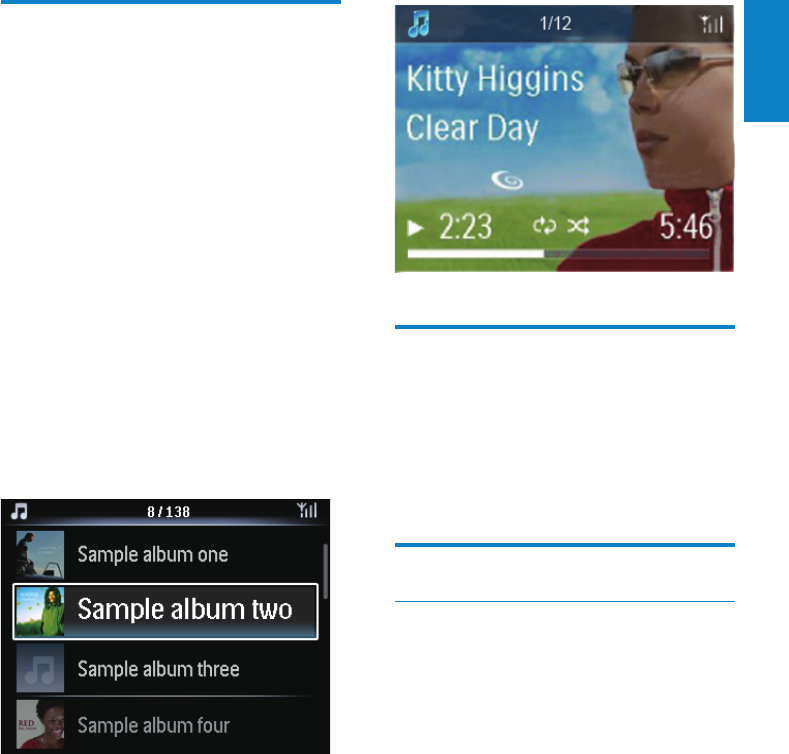
57
English
EN
Clicker sound
MCi900 can give you an audible feedback
(clicker sound) every time you press a button
on the remote control.
You can turn the clicker sound on or off in
[Settings] >[Clicker sound].
Clock settings
Alarm
Set the alarm
1 Ensure that you have set the clock (see
‘Date and time’ on page 58).
2 From Home screen, go to [Settings] >
[Clock settings] >[Alarm].
Or, press • SETTINGS on the remote
control to enter [Settings].
3 To set the source of alarm sound,
Select • [Music];
At the set alarm time, last played »
song starts/resumes, or you tune
to the last played Internet radio
station.
Select • [Buzzer].
At the set alarm time, the buzzer »
sounds.
Album art
Album art (the picture of CD/album cover) is
sometimes available for music downloads. With
some media management software, album
art can be inserted for the songs. By turning
[Album art] on or off, you can choose whether
to show the picture of CD/album cover for
corresponding songs.
To turn on [Album art]
1 From the home screen, go to [Settings] >
[Album art].
Or, press SETTINGS on the remote
control to enter [Settings].
2 Select [Album art]. Press OK to turn it
on or off.
If [Album art] is on,
In the list of songs, the album art »
appears as thumbnail along with the
corresponding song.
During the song play, the album »
art is displayed in full screen as the
background.


















