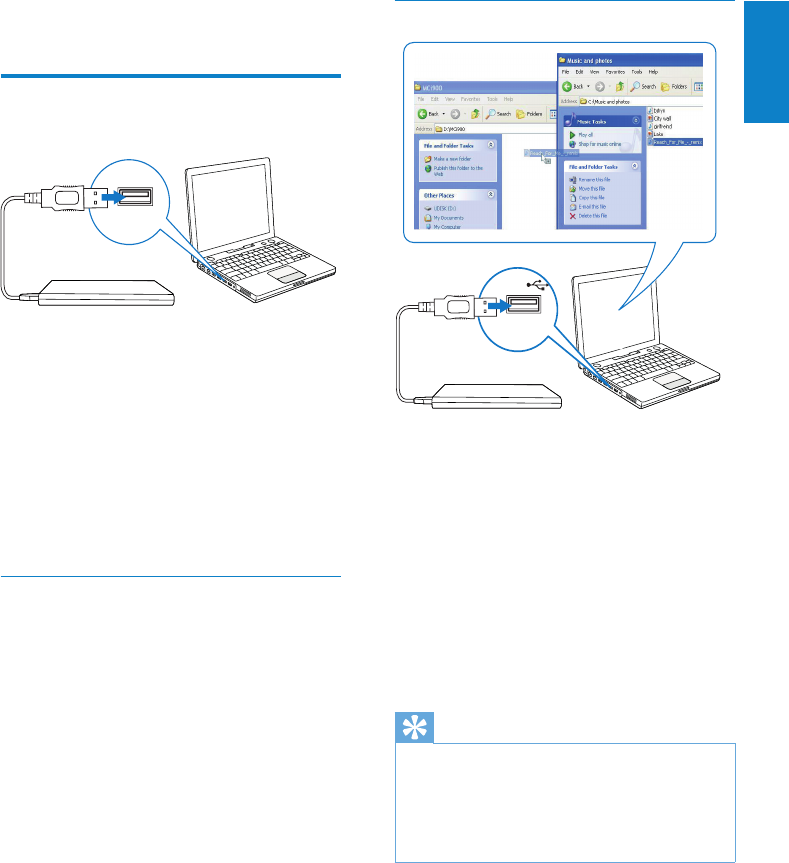
19
English
EN
Copy media les to the HDD
Transfer music/picture les from the computer
to HDD. You can play music and photos on
MCi900.
1 On the computer, under [My Computer]
or [Computer],
Find the HDD of • MCi900;
Find the desired music folder. •
2 From the music/photo folder on your
computer, drag and drop music/picture
les to the HDD.
Tip
Copy media les to the HDD, regardless of •
the folder structure.
The music/picture le transfer may take you
•
some time. You may proceed to next steps
when transferring music/picture les to the
HDD.
3 Prepare
Connect the HDD to a
computer
The supplied hard disk drive (HDD) contains
the PC/Mac software for MCi900 (Media
Browser/TwonkyMedia Server), video tutorial,
User Manual, and other information about
MCi900 that may be helpful to you.
Connect the supplied HDD to a •
computer.
Wait till the HDD is detected on »
the computer.
Copy MCi900 les to the computer
1 On the computer, under [My Computer]
or [Computer],
Find the HDD of • MCi900;
Find a location on the computer •
to store the MCi900 les from the
HDD.
2 Drag and drop the “MCi900” folder from
the HDD to the desired location on the
computer.


















