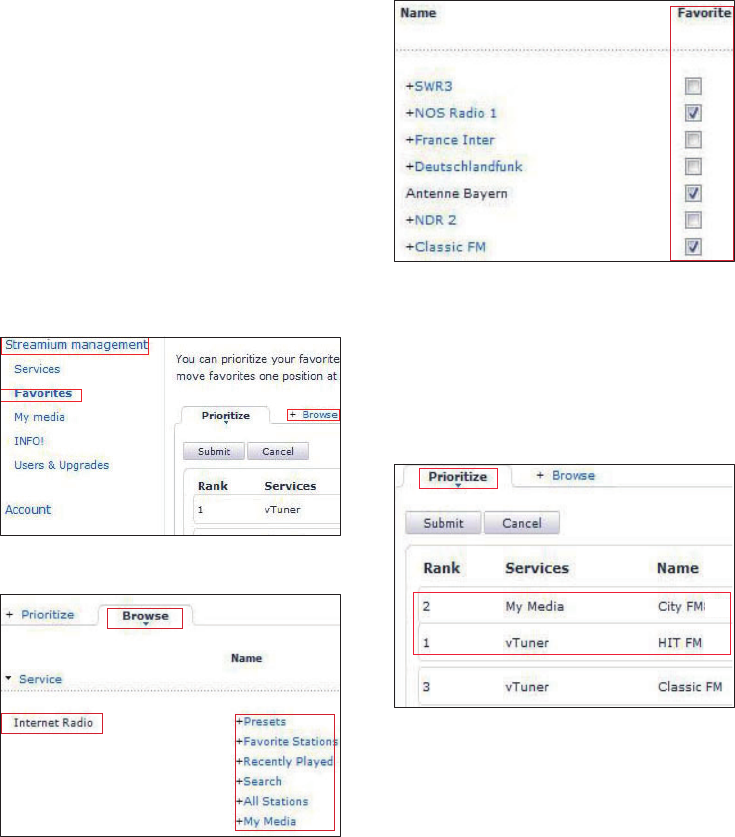
44 EN
The station is marked as favorite. »
To unmark, uncheck the box •
corresponding to a station.
3 To change the order of favorite stations in
the list:
Click [Prioritize];•
Click on the row of the station to be •
moved;
Drag and drop the row upward or •
downward.
On MCi900, you can nd the »
stations in the desired order
under [Internet Radio] >
[Favorite stations], if you have
connected MCi900 to the
Internet.
on page 62), you can log in to Club Philips.
On Club Philips, you can do the following to
manage the Internet Radio on a computer:
Edit favorite stations;•
Manually add stations that you are unable •
to nd on MCi900.
Edit favorite stations online
Through Club Philips, you can manage the
list of favorite stations on a computer. When
connecting MCi900 to the Internet, you
update the favorite stations on MCi900.
1 On a computer, log in to Club Philips
(see ‘Register MCi900 with Philips’ on
page 62).
2 To mark/unmark stations as favorite:
Click [Streamium management] > •
[Favorites] > [Browse];
In [Browse], nd the desired stations;•
Under [Favorite], check the box •
corresponding to the station.


















