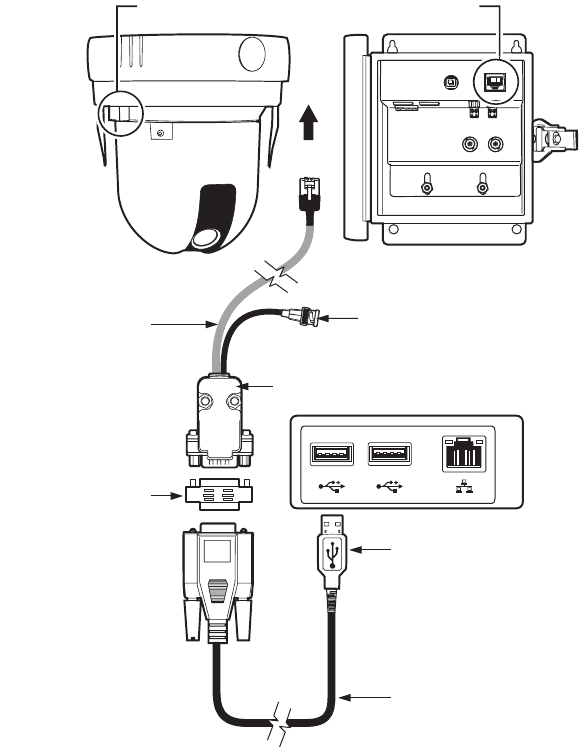
8 C2458M-F (4/11)
INSTALLING THE IPS-CABLE: USB CONNECTION
To install the IPS-CABLE to computers with a USB connection, refer to Figure2 and perform the following
steps:
1. Connect the USB-to-serial portable adapter cable (supplied) to the USB port on the computer, and
then connect it to the male-to-male adapter (supplied).
2. Connect the 9-pin male connector from the IPS-CABLE (supplied) to the male-to-male adapter, and
then connect it to the USB-to-serial portable adapter cable.
3. Connect the IPS-CABLE to the RJ-45 port of the desired dome drive or IPS-RDPE-2.
NOTE: When connected, the IPS-CABLE will interrupt control from the normal control source.
Figure 2. IPS-CABLE Installation with USB Connection
COMPUTER
IPS-CABLE
MALE-TO-MALE ADAPTER
OR
CONNECT TO
USB PORT ON
COMPUTER
BNC CONNECTOR
TO VIDEO INPUT
ON MONITOR
DB-9
MALE
CONNECT
TO
RJ-45 PORT
OF SPECTRA
RJ-45 PORT
OF PS-RDPE-2
USB-TO-SERIAL PORTABLE
ADAPTER CABLE


















