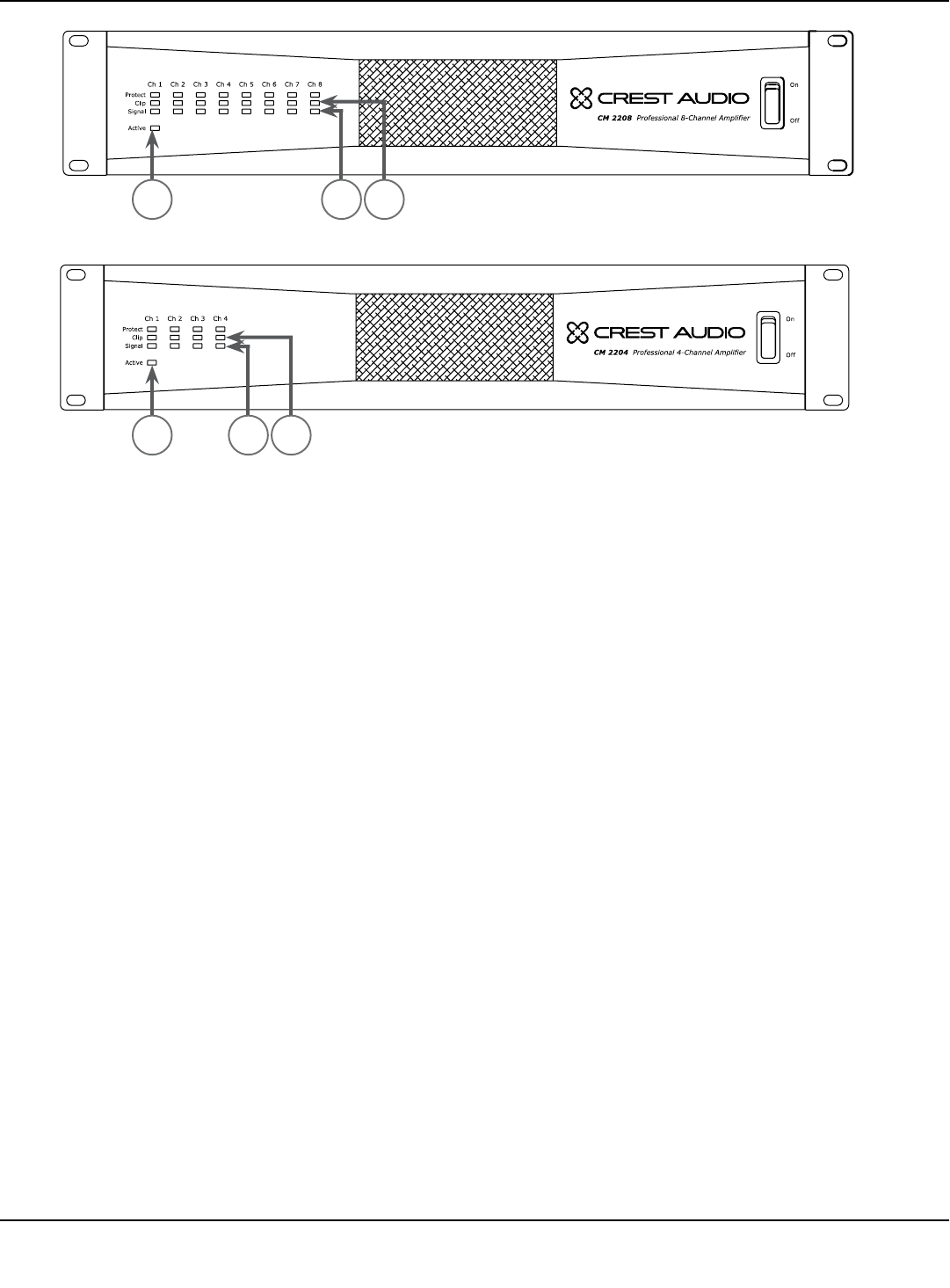
The green LED indicates that AC power is supplied to the unit and the
power switch is ON.
Green LEDs indicate significant signal presence on that channel output.
The Signal Indicator illuminates only when an output signal is 1 Watt or
higher (at 70V). Therefore, it is possible to have an acceptably strong signal
without the Signal Indicator illuminating.
The Clip Indicator LED illuminates yellow when the CM 2204/CM 2208
experiences excessive voltage or current into the load. When the amplifier
output reaches its limits, Active Clip Limiting (ACL
) will attempt to
compress the signal, causing the Clip LED to illuminate momentarily.
An over-current condition is more likely to occur with low impedance
speakers. For more information on clipping, see the IGM
and ACL
descriptions on page 7.
Upon continuous clipping, the unit will go into Protect (see # 4 below)
for one second and check the clipping condition. If the unit experiences a
persistent clipping condition, the unit will go into Protect permanently for
that channel, indicated by the Protect LED blinking steadily. In this case, to
bring that channel out of Protect mode, it is necessary to cycle power by
turning the unit OFF and then ON. If the Protect LED continues to blink
after power is restored, it is likely that the channel is damaged and service
to the unit is required.
10


















