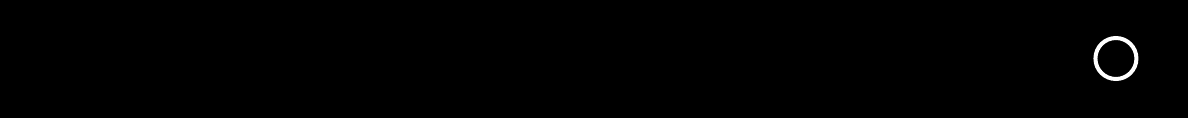
13
FREQUENTLY ASKED QUESTIONS
Why is there no sound from the speakers?
- Check that AC is live and the “P” badge and an input LED are illuminated.
- Check that input and output cables are secure at both ends.
- Make sure your JC 2 is switched to the correct input.
What could cause the remote to not work?
- Remote’s batteries are weak or dead. Earth911.org shows battery recycling options.
- Insure that the front panel IR receiver is not obscured or exposed to direct sunlight or to an LCD
or a plasma TV screen.
- IR signals might be being received by both the rear panel input and the front panel sensor.
Ensure that the IR signals are only reaching one of the two.
I can hear a background hum from the speakers
- Move audio cables and AC cords away from each other (while power is off).
- Try to route audio cables and AC cords perpendicular to each other (while power is off).
- Make sure insulating shoulder washers are used if unit is rack mounted.
- Reverse the direction of the other components’ AC plugs, one-by-one (while power is off).
- Ensure that the power amps and the JC 2 are plugged into the same AC outlet
The sound is distorted and weak
- Make sure the gain of the power amp is not set too low.
- Are you trying to use the JC 2 with a turntable? It does not have a built-in phono preamplifier
stage. You will need a phono preamp such as the Parasound Zphono. Visit www.parasound.com.
- Make sure the stereo power amp’s stereo/mono switch is set to stereo.
Why does the red Mute Indicator flash every time I turn my JC 2 on?
The first time you turn on your JC 2 after its AC power was interrupted or disconnected it will
automatically mute for 45 seconds with its Mute indicator flashing red. This time allows the JC 2
to warm up and stabilize its circuits so you don’t hear any turn-on transients. After the first
turn-on its turn on delay will be only 4-5 seconds.
When should I use the Polarity Invert feature?
Correct absolute polarity insures that loudspeaker cone or diaphragm movement in (negative
pressure) and out (positive pressure) is consistent with the original recording. While correct
absolute polarity may not be noticeable in many recordings, you will detect a marked audible
improvement in very well-recorded performances. Contact the manufacturer of your power
amplifier(s) and source components if you are uncertain if they maintain correct polarity. If your
amplifiers or other equipment do invert the polarity you will want to use the Inverted Outputs.
Please note that Parasound amplifiers do not invert the polarity. You may also find that some
recordings sound better when inverting the polarity. In this case you can select the polarity that
sounds best using the remote handset.
Should I use Balanced or Unbalanced connections?
Recording and broadcast studios use balanced connections almost exclusively because of
balanced lines’ inherent ability to reject noise and hum, even when components are far apart and
connected by long cables. Certain high-quality preamplifiers, amplifiers, and surround controllers
built for residential use also include balanced connections with XLR jacks for the same reasons.
The JC 2’s balanced outputs enable you to take full advantage of the inherent noise-rejection
capability and superior sound quality of Parasound Halo power amplifiers, especially when the
power amplifiers are located near the speakers, far from the JC 2. The balanced inputs on the


















