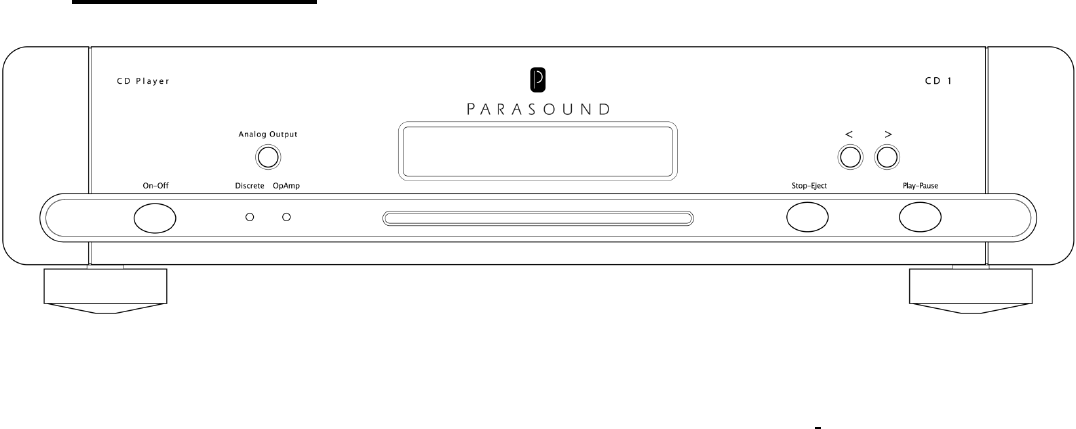
8
Playing a CD
On-Off Button
Push the On-Off button once to turn on the CD 1. When the CD 1 is turned on the blue glow around
the buttons will become brighter, the red P badge will glow brighter and the front panel display will
illuminate after 3-4 seconds.
After You Turn On the CD 1 This part is different than typical CD Players
Most CD players are ready to play right after you turn them on.
However, the CD 1 does not play immediately after you turn it on.
After you press the On-Off button to turn on the CD 1 it requires approximately 20 seconds for its
computer to “boot up” and ready for operation. During this short delay the front panel display shows
the message “CD 1 IS STARTING UP PLEASE WAIT”. You may insert a CD into the CD 1 while it is
starting up but it will not begin playing while the startup message is displayed.
The CD 1 Plays Only Red Book¹ CDs (and CD-Rs)
The CD 1 is designed and is purpose-built to provide virtually perfect reproduction of Red Book CDs It
plays only the following types of discs:
- CDs
- The CD layer of two layer SACDs (The CD 1 will not play the SACD layer or SACD-only Discs)
- CD-Rs that are burned as audio CDs from a PC or Mac
®
.²
It is not designed to play the following discs:
- The SACD layer of a dual layer SACD
- Discs that contain MP3 files
- Commercial CDs with additional “copy control” code (in violation of the CD Red Book standard).
This code is to prevent them from being copied on a PC or Mac
®
. Even if they are labeled as
“CD”s, they are not actual CDs³. They might be playable on a regular CD player, but they cannot
be played on the CD 1.
- CDs that are warped
- CDs that are dirty
- CDs that have stickers or labels
- CDs that have had anything applied to them, including so-called damping mats or dots, fluids or
“treatments” that are purported to improve CD reproduction.
Do not insert such discs into the CD 1 loading slot. If you insert any non-CD disc into the CD 1 it will
analyze it, determine that it is not a CD, and then eject it while the front panel display shows ”NOT AN
AUDIO DISC” or “ERROR READING DISC.”
¹ http://en.wikipedia.org/wiki/Red_Book_%28CD_standard%29
² This statement is included for the sole purpose of advising a technical/operational fact.
Parasound encourages you not to violate copyright laws.
³ http://en.wikipedia.org/wiki/Copy_Control


















