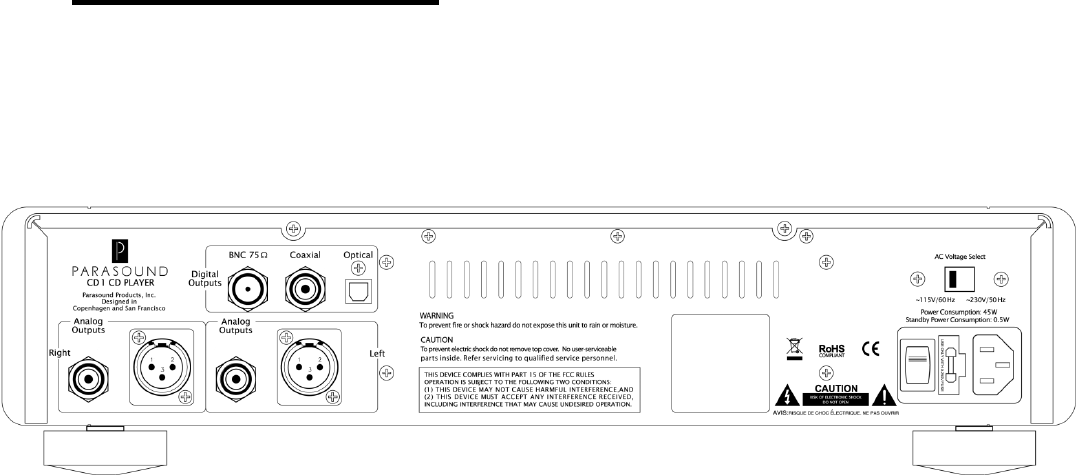
7
Audio Connections
Always turn off your CD 1 before making or changing any connections. Inserting or removing an
interconnect while the CD 1 and accompanying equipment is turned on can result in an immediate blast
of sound that can damage your loudspeakers. Make sure there is no strain or tension on any
interconnects that could cause them to become loose.
Analog Audio Output Connections
Balanced XLR Output Jacks
Recording and broadcast studios use balanced connections exclusively because of their inherent
ability to reject noise and hum, thus assuring the best sound. All Parasound Halo products have
balanced connectors with XLR jacks for the same reason, so you can take full advantage of their
inherent noise reduction capability and superior sound quality. If your accompanying audio
equipment has balanced connectors we recommend using them rather than the unbalanced RCA
outputs.
Balanced XLR Pin Configuration:
The CD 1 balanced XLR outputs conform to this audio industry standard:
Pin 1: Ground Pin 2: Positive (+) Pin 3: Negative (–)
Unbalanced RCA Output Jacks
Use these output connections if your preamp doesn’t have balanced input connections or if you
simply prefer to use unbalanced connections.
Digital Audio Output Connections
The CD 1 is equipped with three digital outputs: Optical, Coaxial and BNC 75Ω (ohm). All three
outputs carry the same S/PDIF digital signal and are compatible with any DAC or home theater
receiver equipped with Optical (Toslink), Coaxial (Coax) inputs. If you use the coax or BNC output
you should use only a true 75 ohm interconnect cable that is specifically made for digital signals.
The BNC 75Ω connection will enable you to enjoy the highest quality sound if you purchase a 75Ω
digital interconnect cable that is terminated with a 75Ω BNC connector at one end. Using an ordinary
RCA-RCA interconnect with a BNC-to-RCA adapter at one end will not give comparable results.


















