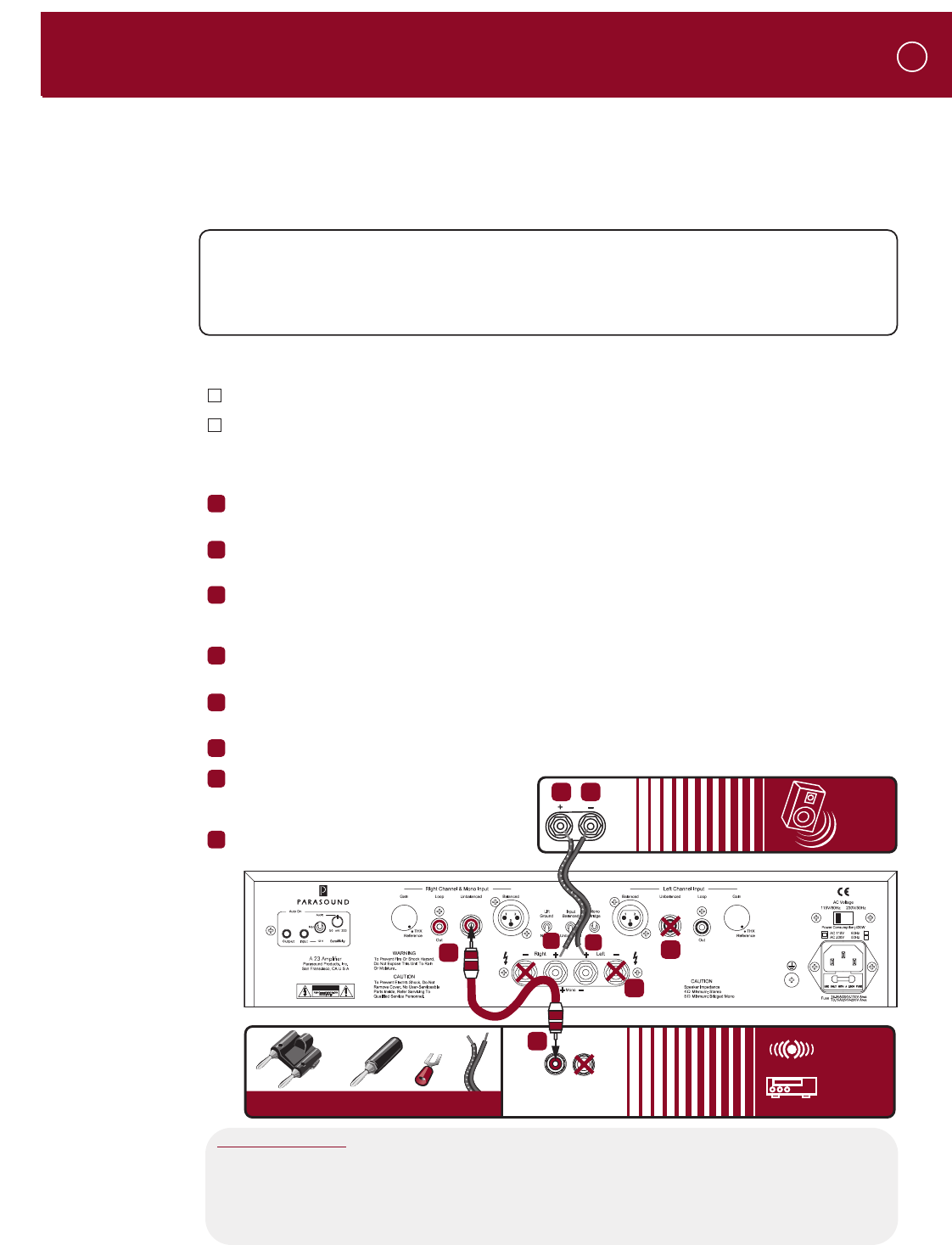
3
1
CAUTION
5
4
8
2
Right
Left
Components
Surround
Sound
Controller
Preamp
OUTPUTS
Dual
Banana Plug
Single
Banana Plug
Spade Lug Stripped
AWG wire
Common speaker connectors
Red ususally
designates right
The GND notch
signifies ground
or speaker left
Speaker
76
In certain applications, you may require your A 23 to power a single 8 Ω speaker by using
its bridged mono feature. In most instances, you won’t use the A 23 this way and you can
skip this section.
What You’ll Need:
• One length of speaker wire with banana plugs, spade lugs, or bare wires
• One shielded balanced or unbalanced interconnect cable for each A 23 used in
bridged mono
• One loudspeaker with an impedance of 8 Ω or higher
Before Connecting
Remove power to all the components in your audio system.
Set the A 23 Stereo - Mono Switch to its Mono (up) position.
To Connect: From the Source
Plug one end of the interconnect cable into the Balanced or Unbalanced Right
Channel & Mono Input jack on the A 23
Plug the other end of this cable into the desired output channel on the preamplifier
or surround controller.
Do not make any connection to either Left Channel Input jack on the A 23.
To Connect: To the Speaker
Insert the wire with the ridge or other marking into the red Right + (positive) speaker
terminal on the A 23. (This is the positive speaker terminal in bridged mono.)
Insert the wire without the ridge or other marking into the Left + (positive) speaker
terminal on the A 23. (This is the negative speaker terminal in bridged mono.)
Insert the wire with the ridge or other marking into the red + (positive) terminal on the speaker.
Insert the wire without the ridge or
other marking into the black --
(negative) terminal on the speaker.
Do not make connections to either
of the A 23's black speaker terminals.
CONFIGURING THE A 23 FOR BRIDGED MONO OPERATION
6
YOU SHOULD KNOW
IMPORTANT! - Before Trying Bridged Mono
You should not connect a speaker with an impedance of less than 8
Ω to the A 23 when it is
configured for bridged mono operation. Refer to Bridged Mono Operation in the Technically
Speaking section for additional information about. Use the right channel Gain control to
adjust level in the bridged mode.
1
2
3
6
4
5
7
8


















