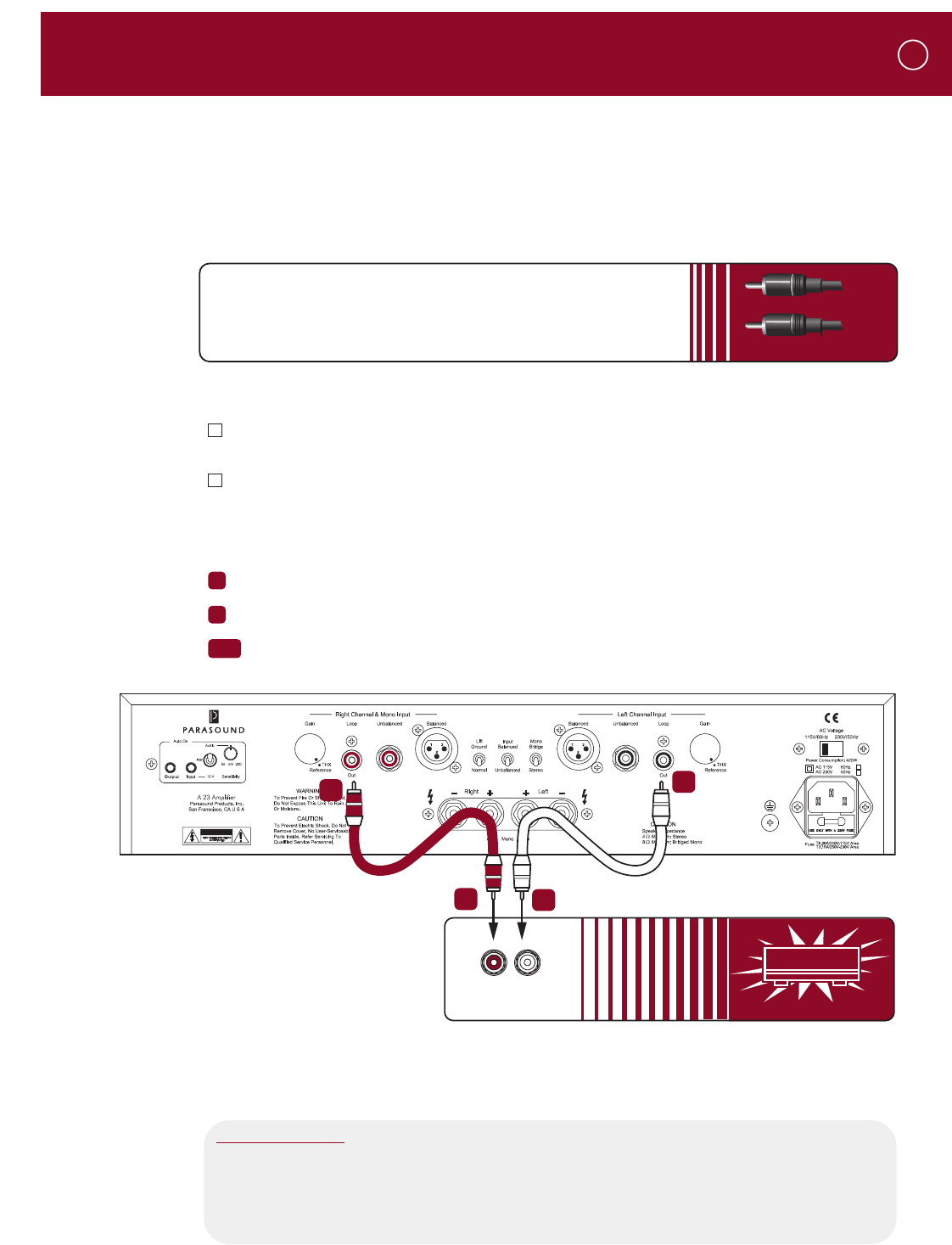
Loop Out Connector
The Right and Left Loop Out jacks provide connections to route the same input signals from
your preamplifier or surround controller to an additional power amplifier. In most instances,
you won't use the loop out feature so you can skip this section.
What You’ll Need:
• One standard pair of shielded interconnect cables with
RCA plugs
• An additional amplifier
Before Connecting
Leave the AC cord on the A 23 disconnected from the wall until you have made all of
the connections in the system to prevent any surprise burst of sound.
Make sure that your interconnect cables are long enough so they are not strained or
stretched once they are connected.
To Connect
Plug one end of the cable to the right channel Loop Out jack on the A 23.
Plug the other end of this cable to the right channel input jack on the other power amplifier.
Repeat steps 1 and 2 for the left channel.
CONNECTING THE LOOP OUT JACKS ON THE A 23 TO
ANOTHER POWER AMPLIFIER’S INPUTS
4
1
2
YOU SHOULD KNOW
These jacks eliminate the need for two “Y” connector cables to split the outputs from the two
source channels between your A 23 and another amplifier. The A 23 Loop Out jacks provide
the same signals that are received at either the balanced or the unbalanced inputs. Refer to
Loop Out Jacks in the Technically Speaking section for more information about when to use
the loop out jacks.
3
2
4
Right
Left
COMPONENTS
POWER AMP
INPUTS
CAUTION
1
RCA Plugs
Right
Left
3
&4


















