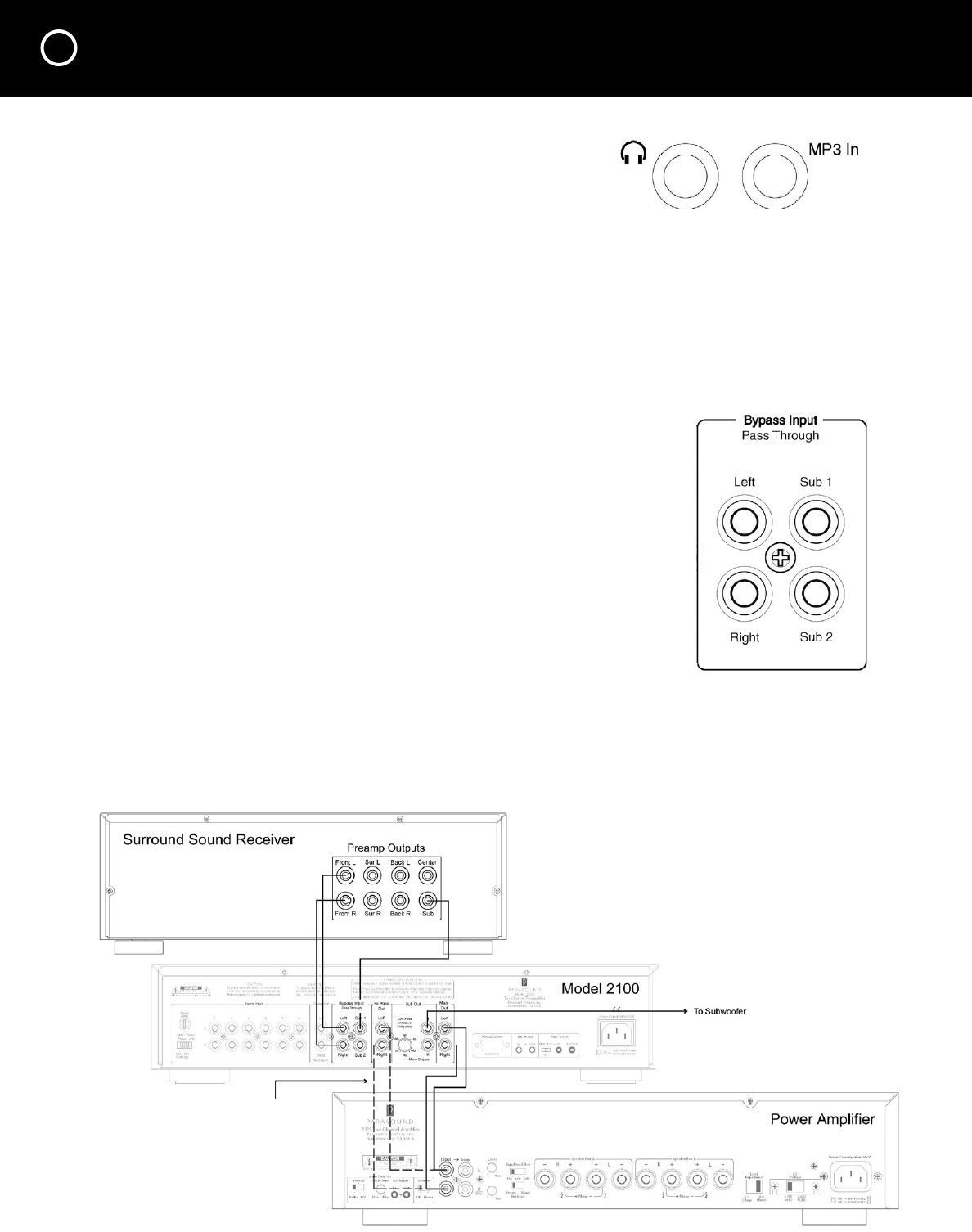
8
CONNECTING YOUR MODEL 2100 continued
Front Panel MP3 Input
For your convenience there is an input for a portable MP3 player
on the front panel. Connect the included cable with the 3.5mm
stereo plugs between the MP3 player’s headphone jack and the
Model 2100’s MP3 input jack. The MP3 input boosts the input
signal by 12dB so that its volume level will be similar to your other source components.
For the best results, set your MP3 player’s volume to around 75% of maximum.
Note: If you connect a component other than an MP3 player to the MP3 Input jack, the volume
level will probably be too high.
Bypass Input (Pass Through)—stereo system only
If your Model 2100 is not being combined into a surround system, you can skip this section
and go directly to AUDIO OUTPUT CONNECTIONS.
Bypass Input (Pass Through)—in a surround sound system
The Bypass Input is used to incorporate the Model 2100 into a surround
system which includes a surround sound receiver. It controls your stereo
sources independent from your surround receiver to optimize the sound
quality. In order to use the Bypass Input your surround sound receiver
must have line level preamp output jacks.
When the Bypass Input is selected the incoming signals at the Bypass
Input Left & Right jacks are connected directly to the Main Out Left &
Right jacks and the Hi Pass Out jacks.
When the Bypass Input is selected the incoming signals at the Bypass Input
Sub 1 & Sub 2 jacks are connected directly to the Sub Out 1 & 2 jacks.
Connecting the Bypass Input
Connect your surround sound receiver’s Left, Right & Sub channel preamp output jacks to the
Model 2100’s Left, Right & Sub Bypass Input jacks. With a single subwoofer you can use either
the Sub 1 or Sub 2 Bypass Input jack.
Note: Two Bypass Sub Input jacks are included in case you have two subwoofers and your
surround receiver includes two Sub out jacks.
Note: For small speakers with a subwoofer,
connect the Hi Pass Out Jacks
instead of the Main Out jacks.


















