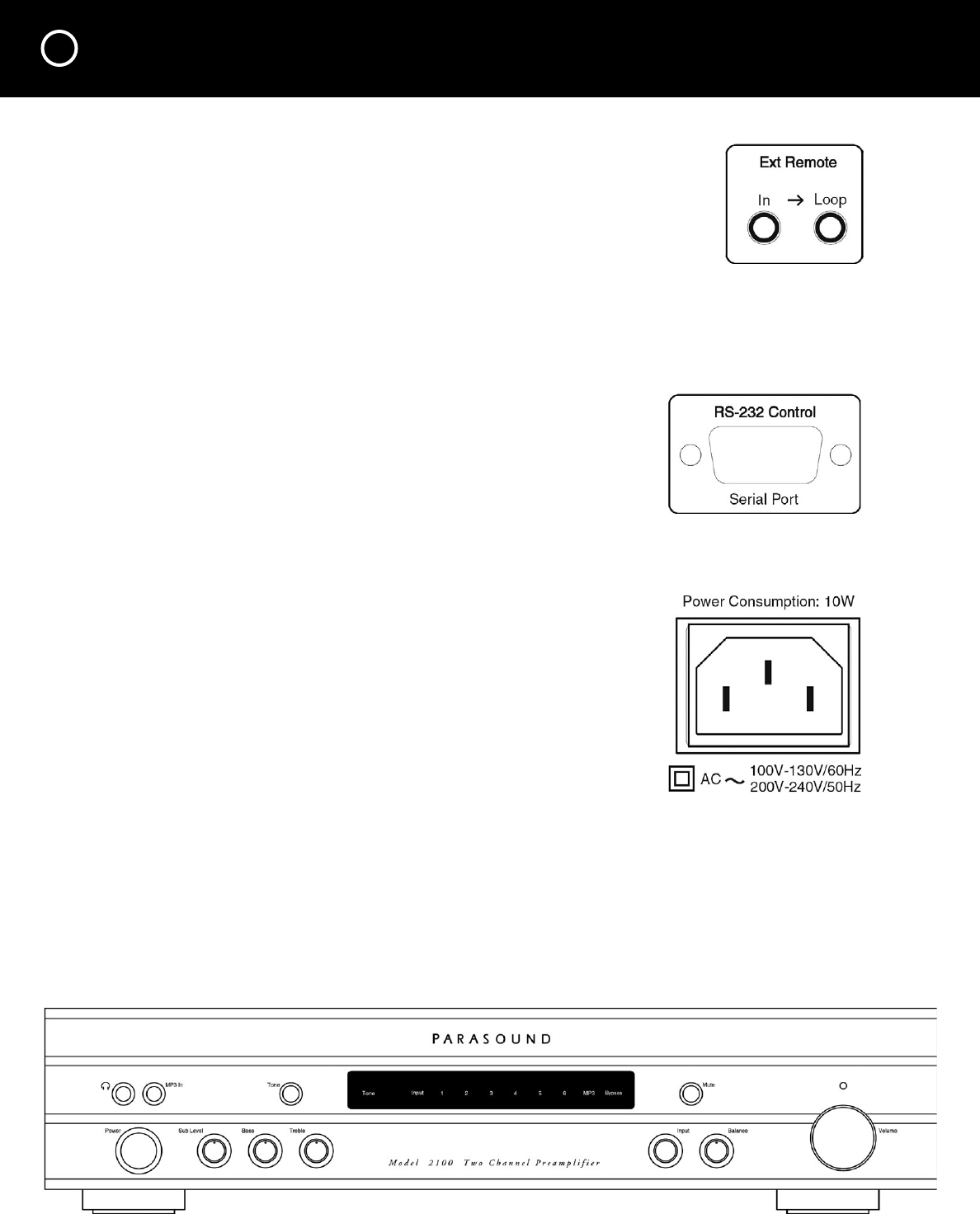
12
CONNECTING YOUR MODEL 2100 continued
External Remote Input
Your Model 2100 is compatible with most popular infrared repeater systems
for remote control operation from another room or when the Model 2100
is installed in a cabinet where its remote handset signals cannot reach its
front panel remote control sensor. The External Remote Input connector is
a standard 1/8” (3.5 mm) “mini” jack. The center conductor (plug tip) is for
+ and the outer conductor (plug sleeve) is for – . Your Authorized Parasound
dealer or custom installer can recommend a compatible IR repeater system.
RS-232 Serial Port
This 9-pin female DB9 connector is a full-duplex serial port. This permits the Model 2100 to
communicate in two directions with home automation and control systems such as Crestron,
AMX, Control4, Niles and Elan. When the Model 2100 is connected to such a device, it can be
controlled and its status monitored from keypads or touch-screen
panels throughout your house. The capabilities of such connections,
and the programming and interfacing needed will depend on the
automation system you select; consult your Parasound dealer or
custom installer for more information regarding interfacing an external
control system to your Model 2100.
The complete RS-232 protocol and code table can be found
on page 17 of this manual and at: www.parasound.com.
Note: The Model 2100 volume setting cannot be monitored
from the RS-232 port because it is an analog control.
AC Power
The IEC standard AC cord supplied with your Model 2100 is an
audiophile-grade component. Please connect it directly to an AC
wall outlet that is always “live.” If possible, plug your Model 2100
into the same AC outlet that your accompanying audio components
(particularly your source components and power amplifiers) are
plugged into. If different AC outlets are used the ground potential
may be higher or lower between the outlets, resulting in audible hum.
Before turning the Model 2100 on, recheck all your connections and turn down the volume
control to avoid any unpleasant “blasts” that could damage your speakers.


















