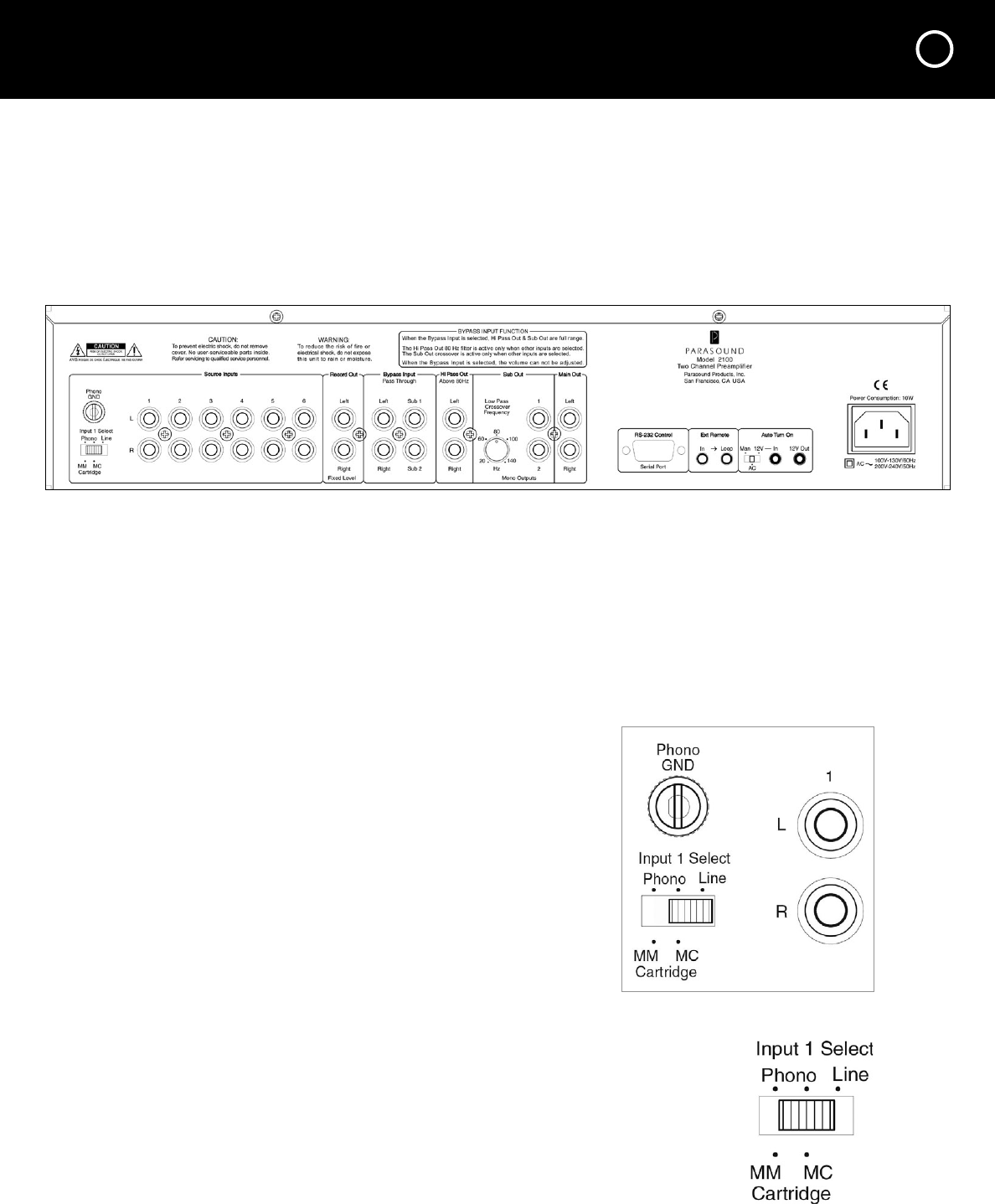
7
CONNECTING YOUR MODEL 2100
Making Connections
Always disconnect the AC cords to your Model 2100 and power amplifier(s) before making or
changing any input, output or trigger wire connections. Inserting or removing an input or output
cable while the Model 2100 or power amplifiers are turned on can result in a blast of sound
that can damage your loudspeakers. Make sure there is no strain or tension on any cables that
could cause them to pull loose. The Model 2100 has many different types of audio and control
connections, some of which you may not be familiar with. Please read this section thoroughly
before making any connections.
AUDIO INPUT CONNECTIONS
The Model 2100 is equipped with a total of 8 audio inputs:
•
6 pairs of line level input jacks; input 1 can be switched to MM or MC phono.
•
An MP3 input jack on the front panel for connecting a portable MP3 player.
•
Bypass Input jacks to connect a home theater surround sound receiver or controller.
RCA line level Input Jacks
Source inputs 1–6 have the same input sensitivity and input
impedance and they are compatible with any typical analog
line level source. When using input 1 for a standard line level
device (CD, Tape, DVD, tuner, etc.) set the adjacent Input 1
Select switch to Line.
Phono Input (Input 1)
The Model 2100 is equipped with a high quality phono preamplifier. If you
wish to connect a turntable, set the Input 1 Select switch to MM (moving
magnet) or MC (moving coil), depending on your cartridge. Select MM if
you are not sure which type of phono cartridge you have because
MM cartridges are more common.
Note: If your turntable won’t reach adequate volume, or if it plays too loud,
you have selected the incorrect cartridge type. Don’t forget to connect the
ground wire from your turntable to the Phono Gnd (ground) terminal on
the Model 2100.


















