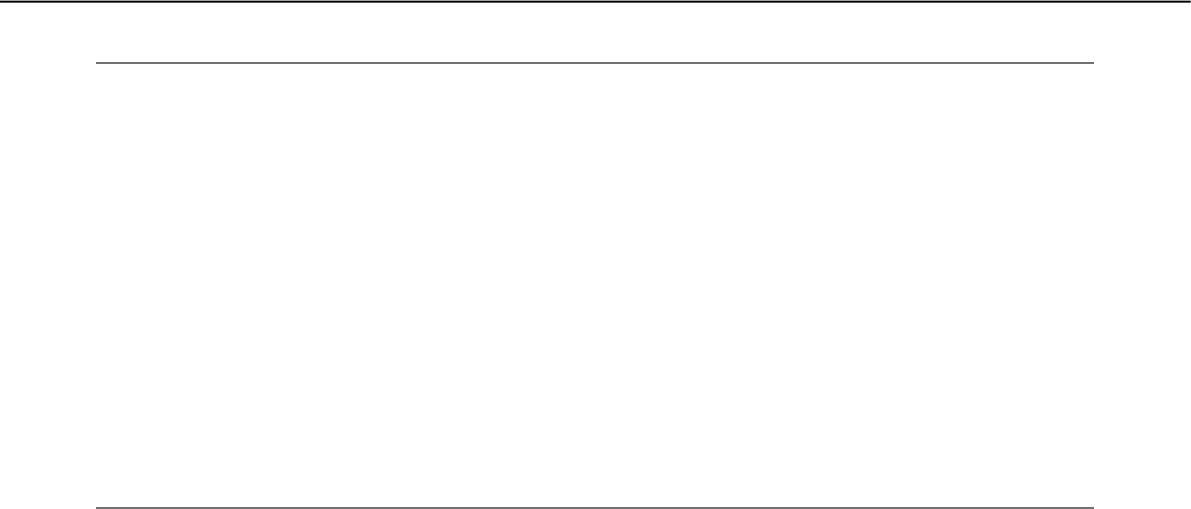
42
Note:
• Whenusingthemouse,theplaybackspeedwillchangeeachtimethe[Rew]buttonorthe[FF]buttonis
clicked. When the [Rew] button or the [FF] button is clicked during pausing, the playback speed will be 1/2.
• Whendisplayingimagesona1-screen,audioassignedtothecamerachannelfromwhichimagesarecur-
rently being displayed will be heard.
• Whendisplayingimagesonamultiscreen,audioassignedtothecamerachannelfromwhichimagesare
currently being displayed at the upper left corner will be heard. When no audio is assigned to the camera
(from which images are displayed on the segment at upper left corner), audio to be output will be deter-
mined in order of priority. When no audio is assigned to any of the camera channels from which images are
currently being displayed on a multiscreen, no audio will be heard.
• Whenrecordingandplaybackisperformedsimultaneously,playbackwillbepausedwhentheplayback
point reaches the current recording point (current time).
• Whenplayingimagesrecordedatahigherrecordingrate,theplaybackspeedmaysometimesbecome
unstable or interrupted audio may be heard, etc.
• Ablackscreenmaysometimesbedisplayedduringfastforward/fastrewindorfastforwardplayback/fast
reverse playback. However, this is caused resulting from the internal process of the recorder and is not mal-
function.


















