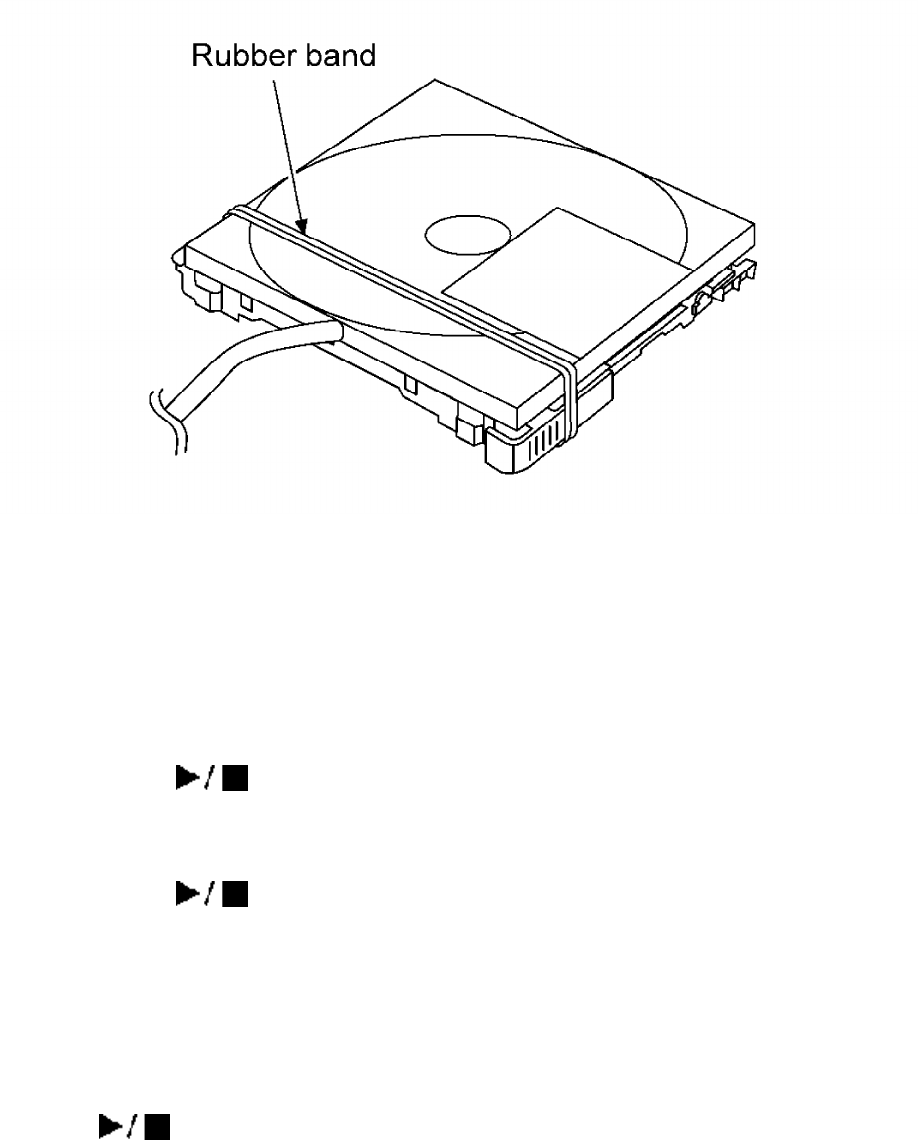
6.2.3. Off-set automatic adjustment
1. Remove the mechanism unit from the disc cover. Then move the optical
pickup to the center, and attach the mechanism unit again to the disc cover.
2. With “T1E ” displayed, leave the disc cover open.
3. Pressing the key on the remote controller will start adjustment.
4. During adjustment, “FADJ ” is displayed on the LCD of the remote controller.
If there is no abnormality, “FADJOK ” will be displayed.
5. Pressing the key while “FADJOK ” is displayed will return to the “T1E ”
display mode.
6.2.4. Magneto-optical disc automatically adjustment
1. Have “T2E ” indicated on display, and set the full-recorded magneto-optical
disc. (Check to make sure the disc is properly seated.)
2. Press key of the remote controller. The adjustment is started.
3. During adjustment, “AADJ ” is displayed on the LCD of the remote controller.
If there is no abnormality, “AOK ” will be displayed.
Note:
If it is displayed “ANG ”, check “7. Troubleshooting Guide” in the order.
31


















