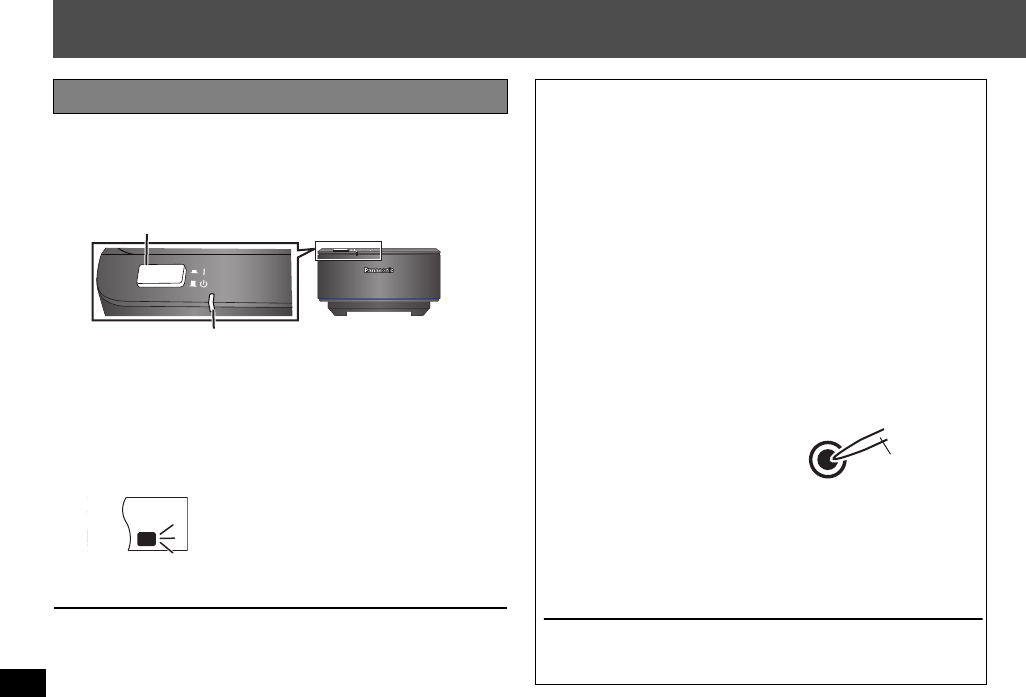
8
Setup
8
RQTX0125
ENGLISH
Setup
Refer also to the operating instructions for your home theater unit.
Conserving power
The wireless system consumes a small amount of power, even when it is
off (approx. 0.2 W). To save power when the unit is not to be used for a
long time, unplug it from the household AC outlet.
Making the wireless link
1
Turn on the wireless system.
2
Turn on your home theater unit and check the wireless
link indicator on the home theater unit.
3
Start play on the home theater unit.
AUT
O OPERATION ON/OFF
POWER
Unit on/off button [POWER C I, BÍ]
Use this button to turn the unit on and off.
C I: The unit is on. BÍ: The unit is off.
AUTO OPERATION ON/OFF indicator
The indicator lights red when the unit is turned on and lights
green when the wireless link is activated.
When the wireless link is inactive for a long time, it turns red.
L
P
STCT
RDS
RND
PGM
EQ
PRG
SRDE.
PL
DDTS
W2
WS
W1
“ [W1] ” or an indicator should light up.
≥If “ [W1] ” or an indicator is flashing,
refer to Troubleshooting guide (➜ page 10).
e.g. Display on the home theater unit
∫
Pairing with existing SH-FX85 (not included)
Your wireless system can be used with SH-FX85, both operating on the
same wireless system as SH-FX85. By pairing, you can enjoy the
benefits of both systems working together simultaneously.
Preparation
≥Use the SH-FX85T transmitter card for pairing.
Store your SH-FX67T transmitter card in a cool dry place for later
use.
≥Make sure that the speaker and AC cord connections are completed,
and the surround selector is set to the “SURR” position (➜ page 7).
≥Turn on the home theater unit and SH-FX85, and then reduce the
volume.
1 Turn on SE-FX67.
2 While pressing the skip and slow-search button (e.g. [9/5]) on
the home theater unit, press the numbered button [3] on the remote
control until “P” lights in the home theater unit’s display.
≥The indicator on SE-FX67 turns green.
3 While “P” is displayed, press [I/D SET]
on the rear of SE-FX67.
≥If “P” goes off before you press
[I/D SET], repeat step 2 and then
continue the procedure.
4 While pressing [9/5] on the home theater unit,
press the numbered button [3] on the remote control.
≥“ [W1] ” or the wireless link indicator lights on the home theater
unit.
5 Turn off and on SE-FX67.
≥Make sure the indicator on SE-FX67 lights up green.
[Note[
Repeat the above steps if you should use SH-FX67T transmitter card
(the link with SH-FX85 will be disconnected).
Use a pointed object.
SH-FX67_RQTX0125_En_071207.fm Page 8 Friday, December 7, 2007 3:41 PM


















