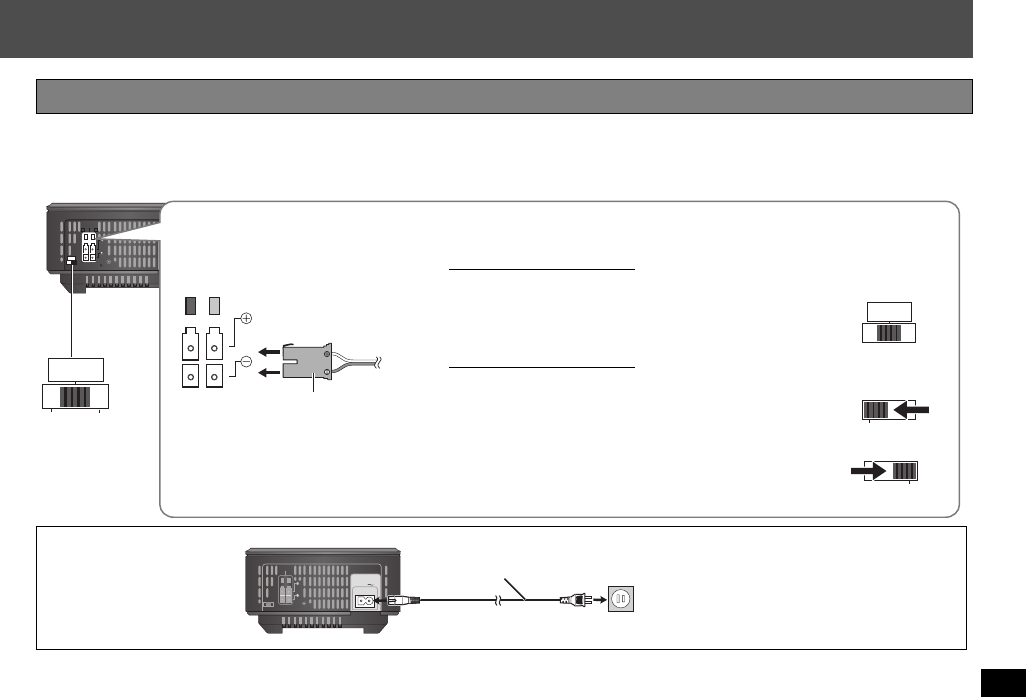
7
Setup
7
RQTX0125
ENGLISH
∫ Wireless system
Preparation
If the surround speaker cables (with a blue connector and a grey connector) have already been connected, disconnect the surround speaker cables from
your home theater unit.
(Continued on next page)
Connections
∫ AC cord
AC IN
SPEAKERS
ENCEINTES
LS / RB LB / RS
SURROUND (3 – 6 )
AMBIOPHONIQUES
SURR
L
SIDE
R
SIDE
I/D SET
SURR
L
SIDE
R
SIDE
SURR
L
SIDE
R
SIDE
Surround
selector
Connecting the speakers to the wireless system
Connect to terminals of the same color.
Insert fully.
Speaker cable
For 5.1ch connection
[Compatible model: e.g. SC-PT660, SC-PT754]
SURROUND (LS): Blue
SURROUND (RS): Grey
For 7.1ch connection
[Compatible model: e.g. SC-BT100]
SURROUND (LS): Blue
SURROUND BACK (LB): Grey
SURROUND (RS): Grey
SURROUND BACK (RB): Blue
Selector setting for the
left and right speakers
Selector setting for the
left speakers
Selector setting for the
right speakers
Impedance: 3 ≠ to 6 ≠
Speaker power rating: 100 W (Min)
AC IN
AC power supply cord (included)
To household AC outlet
(AC 120 V, 60 Hz)
SH-FX67_RQTX0125_En_111207.fm Page 7 Tuesday, December 11, 2007 7:54 AM


















